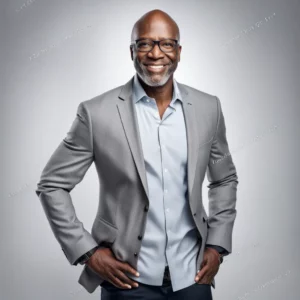We understand that change can bring questions, and we’re here to provide you with a comprehensive guide on the recent updates to QuickBooks Desktop products and subscriptions. Our goal is to ensure that you have a clear understanding of the forthcoming changes, empowering you to make informed decisions for your business. Explore the FAQs below to navigate through these updates seamlessly.
These FAQs are in continuation to the post QuickBooks Pro & Premier Saying Goodbye? where we mentioned – Effective July 31, 2024, QuickBooks Pro and Premier will no longer be available for new US subscribers.
However, existing users can continue their subscriptions beyond this date. Furthermore, QuickBooks Desktop 2021, including Pro and Premier, will see complete discontinuation for all users after May 31, 2024. While these changes may introduce uncertainty, we are here to provide clarity and support.

At OneUp Networks, we are dedicated to supporting you every step of the way. Let’s delve into the details together!
Why is Intuit stopping sales of QuickBooks Desktop for new U.S. subscribers? Are they discontinuing the product entirely?
Intuit has decided to focus on advancing its cloud-based solutions to better meet the evolving needs of users. While QuickBooks Desktop will no longer be sold to new U.S. subscribers, the product will continue to be supported and available for existing users.
What alternatives are available? Is there a new cloud-based version of QuickBooks? What features does it have?
Yes, Intuit offers QuickBooks Online as a cloud-based alternative. It provides similar accounting functionalities with the added benefit of online accessibility, collaborative features, and real-time data synchronization. Features may vary slightly, but QuickBooks Online aims to offer a seamless transition for users.
What products are affected, and when will the change take effect?
After July 31, 2024, new subscriptions for QuickBooks Desktop Pro Plus, Premier Plus, Mac Plus, and Enhanced Payroll will no longer be available.
How does this affect existing subscribers?
Existing subscribers are not impacted. Renewals for QuickBooks Desktop Plus and Desktop Payroll can continue after July 31, 2024.
Is this temporary or permanent? Will existing users eventually be forced to switch to the cloud version?
The decision to stop selling QuickBooks Desktop to new U.S. subscribers is part of a strategic shift towards cloud-based solutions. While there are no immediate plans to discontinue support for existing users of QuickBooks Desktop, Intuit recommends considering the cloud-based option for future-proofing your accounting processes.
What about QuickBooks Desktop Enterprise products?
QuickBooks Desktop Enterprise is not affected. Customers can still purchase Enterprise subscriptions even after July 31, 2024.
What happens to existing QuickBooks Desktop users? Can we still renew our subscriptions and get updates?
Existing QuickBooks Desktop users can continue to renew their subscriptions and receive updates. Intuit remains committed to supporting the desktop version for the foreseeable future, ensuring that existing users can continue using the product with confidence.
Is the stop-sell applicable only to the United States?
Yes, this stop-sell applies exclusively to the United States
What if clients are not ready for QuickBooks Online?
QuickBooks Enterprise remains a great choice for businesses with inventory. Learn more about upgrading to Enterprise. Alternately, clients can opt for QuickBooks Desktop Hosting using the same license but integrated with the cloud advanced features.
Will QuickBooks Desktop still be supported for existing users? For how long?
Yes, QuickBooks Desktop will continue to be supported for existing users. Intuit typically provides support for several years after a product is discontinued, ensuring users have ample time to transition to newer solutions at their own pace.
What are the pricing differences between QuickBooks Desktop and the cloud version?
Pricing for QuickBooks Online may differ from QuickBooks Desktop. While specific details depend on your subscription plan, generally, cloud-based solutions often offer various pricing tiers to accommodate different business needs. It’s recommended to review the current pricing on the Intuit website for accurate and up-to-date information.
Are the mentioned products being discontinued?
No, these products are not being discontinued; it’s a stop-sell for new purchases, not a discontinuation.
I’m familiar with QuickBooks Desktop and don’t want to learn a new system. How easy is the cloud version to learn?
QuickBooks Online is designed to be user-friendly, and many features are similar to QuickBooks Desktop. Intuit provides resources, tutorials, and customer support to facilitate a smooth transition. Users familiar with QuickBooks Desktop should find the learning curve manageable.
I rely on specific features in QuickBooks Desktop that aren’t available in the cloud version. Will I be able to find the same functionality in the new version?
While most features are replicated in QuickBooks Online, some functionalities may differ. It’s advisable to review the feature set of QuickBooks Online to ensure that it meets your specific requirements. Intuit often updates its cloud-based software to enhance features and bridge any functionality gaps.
I’m concerned about data security in the cloud. Can I be sure my data is safe?
Intuit invests heavily in security measures to protect user data. QuickBooks Online employs encryption, secure servers, and multi-factor authentication to ensure data integrity. Additionally, regular updates and maintenance are performed to address emerging security threats.
How can accountants serve their clients post-change?
Accountants can continue serving clients using the latest supported versions. QuickBooks Desktop Core Accountant Software and ProAdvisor Bundles are available upon request.
I don’t have reliable internet access, so the cloud version won’t work for me. Are there any offline options available?
QuickBooks Online primarily operates in the cloud, but Intuit does offer a feature for QuickBooks Desktop users to work in an offline mode. This allows you to access and work on your data without a continuous internet connection. However, periodic internet access is required for updates and data synchronization.
What are the recommended accounting software options post-July 31, 2024?
QuickBooks Online is recommended for continued innovation. QuickBooks Enterprise remains a desktop solution, and a new product, QuickBooks Ledger, is designed for specific needs.
What will happen to my existing files and data? Can I easily transfer them to the new system?
Intuit provides tools and resources to assist users in migrating their data from QuickBooks Desktop to QuickBooks Online. The process is designed to be straightforward, and detailed instructions are available to guide users through the transition without compromising data integrity.
What happens to clients on unsupported versions of QuickBooks Desktop?
It’s crucial to remain on an active, supported version for access to technical support and updates. Consider migrating to QuickBooks Online for efficient workflows.
This feels like a forced upgrade, and I’m unhappy with it. Can I express my concerns to Intuit?
Absolutely, Intuit values user feedback. You can express your concerns through their customer support channels, online forums, or community platforms. Your feedback will help Intuit understand user perspectives and improve their services.
Can new customers purchase before July 31, 2024, and continue renewing?
Yes, customers purchasing QuickBooks Desktop Plus or Enhanced Payroll subscriptions before July 31, 2024, can continue renewing after that date.
Concerned about the impact on their workflow and productivity during the transition to a new system?
Intuit acknowledges that transitions can be challenging, and they provide support resources, training materials, and customer service to assist users during the migration. Users are encouraged to plan the transition carefully to minimize disruptions to their workflow.
When will clients be notified?
Existing QuickBooks Desktop customers will be notified in February 2024.
Worried about potential job losses if their accounting team needs to be retrained on a new system?
Intuit recognizes the importance of user skills and offers extensive training resources to ease the learning curve. Retraining efforts are aimed at enhancing the capabilities of the accounting team, ensuring a smooth transition without jeopardizing job security.
What payroll options are available for QuickBooks Desktop clients after July 31, 2024?
QuickBooks Enterprise offers integrated payroll solutions, and QuickBooks Online Payroll provides comprehensive services.
Clients who rely on custom integrations with QuickBooks Desktop also have questions about compatibility with the new system.
Intuit understands the importance of integrations and strives to maintain compatibility. QuickBooks Online supports various integrations, and Intuit provides documentation to guide users in seamlessly connecting their preferred third-party applications to the new system. Users are encouraged to check the compatibility of their specific integrations with QuickBooks Online.
How can clients migrate from QuickBooks Desktop to QuickBooks Online?
Migration is streamlined, with resources available for a self-guided process or assistance from migration experts. Call 888-657-0210 for personalized migration consultation.
OneUp Networks is here to simplify the transition for you. If you’re looking for a seamless and reliable solution, consider opting for QuickBooks Desktop hosting through OneUp Networks. Benefit from our secure hosting services while retaining the use of your existing license. Our team is ready to assist you in making this transition smooth and efficient.
Contact us today to explore how QuickBooks Desktop hosting with OneUp Networks can elevate your business operations. Your success is our priority – let’s take the next step together!