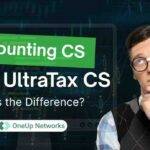In today’s digital world, data is the lifeblood of businesses. With the ever-increasing risk of data loss due to hardware failures, cyberattacks, or human errors, implementing a robust backup strategy is crucial. However, with various backup methods available, choosing the best one for your business can be a challenge. In this article, we will explore the different types of backup strategies provided by Backup As A Service (BAAS) and help you determine the most suitable approach to safeguard your valuable data. By understanding the options and their benefits, you can make an informed decision that ensures data protection, business continuity, and peace of mind.
Types of Backup Strategies-
Now that we’ve gone over some important terms and a few key differences between backup and disaster recovery, let’s dive into how you can implement these solutions within your organization.
When it comes to backing up your data, there are a variety of options available.
Full Backup
A full backup includes a complete backup of all selected data. It’s commonly used as a first backup and then followed up with subsequent backup options.
Choosing to do a full backup simplifies the restore process since the complete dataset lives in each backup task. However, full backups also consume the most storage space, and they can take a long time to complete.
Differential Backup
A differential backup begins with a full backup of all selected data, but each subsequent backup only includes the changes that have been made since the previous full backup.
This method is much faster than initiating multiple full backups, and it allows for more efficient use of storage capacity.
Incremental Backup Strategy:
An incremental backup is essentially the same as a differential backup, with one crucial difference.
After the initial full backup, each subsequent backup will store changes that have been made since the previous backup cycle, whether it was a full or incremental cycle.
Mirror Backup Strategy:
As the name suggests, a mirror backup is a real-time duplicate of the source being backed up. This means that if a file is deleted in its original location, it will eventually be deleted in the mirror location as well.
Mirror backups are a great resource for storing duplicates without taking up valuable storage space to save old and obsolete data. However, mirror backups should always be used with caution since a virus or accidental deletion of source files can cause the mirror files to be deleted as well.
Many online BDR services offer mirror backups with a 30-day delete. This means that when you delete a file on your source, the file will still be saved on the store server for at least 30 days before deletion.
Onsite Backup Strategy:
An onsite backup is any backup that is stored locally with an on-site storage medium. Oftentimes, the storage medium is connected directly to the source through either a plug or a Local Area Network (LAN).
The challenge with onsite backups is that they create multiple risks when there’s no offsite redundancy or cloud backup.
Cloud Backup Strategy:
Cloud backups as a service allow users to access, restore, and administer backups both at the source location and off-site.
Backing up data in the cloud provides some of the strongest available protection against disasters and unplanned downtime. The cloud is also highly scalable, meaning you only need to pay for the storage you need.
Datto Cloud offers a flat-rate model with significantly reduced downtime, making it an excellent option for cloud backup as a service and disaster recovery.
Hybrid Backup
Hybrid backups integrate both onsite and offsite backups into a single backup and disaster recovery solution.
Onsite backups are typically sufficient for protecting data and other information on a computer system, but offsite backups add an extra layer of protection and assurance that critical data is safe from a disaster.
Connect with OneUp Networks today to get a free Trial!