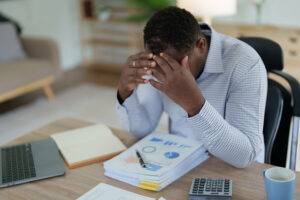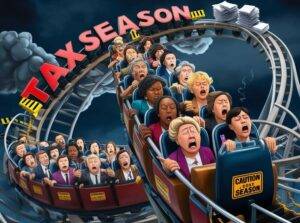OneUp Networks is committed to providing seamless, efficient, and powerful solutions for accounting professionals. Hosting QuickBooks on a server opens up a world of possibilities, thanks to the extensive range of add-ons and integrations available. This blog will explore some of the most popular QuickBooks add-ons, explain their benefits, and address common questions to help you understand why moving to the cloud is a game-changer for accountants and CPAs.
Why Move QuickBooks to the Cloud?
Before diving into the add-ons, let’s quickly review why QuickBooks Hosting on a server is beneficial compared to using it on a desktop:
- Accessibility: Access your data from anywhere, anytime, on any device while using Quick Books on the server
- Collaboration: Multiple users can work simultaneously without any hassle on the remote server.
- Security: Enhanced security features, including regular backups and advanced encryption with QuickBooks Hosting.
- Scalability: Easily scale your resources up or down based on your needs
- Maintenance: Reduced IT overhead with automatic updates and maintenance.
Key Categories of QuickBooks Integrations-
QuickBooks boasts over 200+ add-ons that can significantly enhance its functionality. Here are some key categories and examples of the most popular ones that are compatible with OneUp Networks Servers:
1. Accounts Payable and Receivable
- Bill.com: Streamlines bill payments and invoicing.
- Veem: Simplifies international payments with lower fees.
- Plooto: Automates payments and approvals.
2. Time Tracking and Payroll
- TSheets: Simplifies time tracking and scheduling.
- ClockShark: Offers GPS time tracking for field service businesses.
- Gusto: Provides comprehensive payroll and HR solutions.
3. Expense Management
- Expensify: Automates expense tracking and reporting.
- Receipt Bank: Converts receipts and invoices into data.
- Tallie: Integrates expense management with QuickBooks.
4. Inventory Management
- SOS Inventory: Enhances inventory tracking and order management.
- TradeGecko: Provides advanced inventory and order management features.
- Fishbowl: Offers manufacturing and warehouse management solutions.
5. E-Commerce Integration
- Shopify: Syncs e-commerce sales data with QuickBooks.
- BigCommerce: Integrates online store data seamlessly.
- WooCommerce: Connects WordPress e-commerce to QuickBooks.
6. Customer Relationship Management (CRM)
- Method: Customizable CRM for small businesses.
- Salesforce: Industry-leading CRM with QuickBooks integration.
- Zoho CRM: Affordable CRM with comprehensive features.
7. Reporting and Analytics
- Fathom: Provides advanced reporting and analytics tools.
- Qvinci: Offers financial reporting and benchmarking.
- Spotlight Reporting: Delivers powerful financial insights.
8. Document Management
- SmartVault: Securely stores and manages documents.
- Hubdoc: Automates document collection and data entry.
- eFileCabinet: Organizes and stores documents efficiently.
9. Tax Compliance
- Avalara: Automates tax calculations and filings.
- TaxJar: Simplifies sales tax management.
- Vertex: Provides comprehensive tax solutions for businesses.
FAQs: QuickBooks Integrations Compatible on Hosted Server-
Q1: Are all QuickBooks add-ons available on the QuickBooks hosted version with OneUp Networks?
A1: Yes, most QuickBooks add-ons are compatible with the hosted version. You can easily integrate them to enhance your QuickBooks experience.
Q2: How do I know which add-ons are best for my business?
A2: It depends on your specific needs. Our team at OneUp Networks can help you identify the most suitable add-ons based on your requirements.
Q3: Is it difficult to integrate add-ons with QuickBooks on a hosted server?
A3: No, integrating add-ons with QuickBooks hosting on a hosted server is straightforward. Our managed IT services ensure a smooth integration process.
Q4: Will using add-ons slow down my QuickBooks performance?
A4: Not at all. Our optimized hosting environment ensures that your QuickBooks and its add-ons run efficiently without any lag.
Q5: What support does OneUp Networks offer for QuickBooks hosting?
A5: We offer comprehensive support, including managed backup, cybersecurity, and round-the-clock technical assistance to ensure your QuickBooks hosting experience is seamless.
Details on Most Needed Integrations and Add-Ons for QuickBooks Hosting:
1. Bill.com
Bill.com streamlines your accounts payable and receivable processes, making bill payments and invoicing more efficient while using Quickbooks on cloud server.
Benefits:
- Automates the bill approval process.
- Integrates seamlessly with QuickBooks, syncing data automatically.
- Provides a secure platform for making electronic payments.
How it Helps Accountants/CPAs:
- Reduces manual data entry and the risk of errors.
- Saves time with automated workflows.
- Improves cash flow management with real-time insights.
2. TSheets
Overview: TSheets is a time tracking and employee scheduling add-on that simplifies payroll processing.
Benefits:
- Tracks employee hours accurately.
- Integrates directly with QuickBooks for seamless payroll management.
- Offers GPS tracking and mobile access for remote teams.
How it Helps Accountants/CPAs:
- Ensures accurate payroll calculations.
- Reduces administrative burden with automated time tracking.
- Enhances compliance with labor laws and regulations.
3. Expensify
Overview: Expensify automates expense management, making it easier to track and report expenses.
Benefits:
- Simplifies expense reporting with receipt scanning.
- Syncs with QuickBooks to update expense data automatically.
- Offers advanced analytics and reporting tools.
How it Helps Accountants/CPAs:
- Reduces the time spent on manual expense entry.
- Provides real-time visibility into expenses.
- Helps ensure compliance with company policies.
4. Avalara
Overview: Avalara automates tax compliance, ensuring accurate tax calculations and filings with QuickBooks on Cloud hosted with OneUp Networks.
Benefits:
- Automates sales tax calculations based on the latest rates and rules.
- Integrates with QuickBooks to streamline tax reporting.
- Provides comprehensive reporting and audit support.
How it Helps Accountants/CPAs:
- Minimizes the risk of errors in tax calculations.
- Saves time with automated tax filing.
- Enhances compliance with tax regulations.
Hosting QuickBooks on a server with OneUp Networks unlocks a multitude of benefits, especially when leveraging powerful add-ons. These integrations not only streamline your accounting processes but also provide real-time insights and enhanced security. If you’re still using QuickBooks on a desktop, now is the time to make the switch to the cloud and experience the efficiency and flexibility it offers.
At OneUp Networks, we’re here to support your transition and ensure you get the most out of your QuickBooks Enterprise Hosting experience. Contact us today to learn more about our services and how we can help your accounting practice thrive.