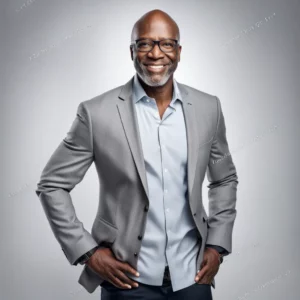Choosing the right accounting software can be daunting, especially when faced with multiple versions tailored for different business needs. QuickBooks Enterprise offers several versions, each designed to cater to specific industries and business sizes. This guide will help you understand the features of each QuickBooks Enterprise version. This will help you make the best decision for your business.
What is QuickBooks Desktop Enterprise by Intuit?
QuickBooks Enterprise is a robust accounting software solution developed by Intuit. It caters to growing businesses that need more advanced features than what QuickBooks Pro or Premier can offer. Enterprise versions come with industry-specific editions, advanced reporting, enhanced inventory management, and other powerful tools to manage complex financial processes.
QuickBooks Enterprise Versions-
QuickBooks Enterprise comes in four main versions: Silver, Gold, Platinum, and Diamond. Each version builds upon the features of the previous one, offering more advanced tools and capabilities.
QuickBooks Enterprise Silver
Best for: Small to medium-sized businesses needing comprehensive accounting features. For Example – A small manufacturing company uses Enterprise Quickbooks Silver to manage their basic accounting needs, track inventory, and generate customized financial reports.
Key Features:
- Advanced Reporting: Create customized reports with ease using the included Advanced Reporting tool.
- Income Tracker: Monitor all income-related transactions in one place.
- Inventory Center: Manage inventory more efficiently with detailed tracking.
- User Permissions: Set custom user permissions to control access to sensitive information.
QuickBooks Enterprise Gold
Best for: Businesses that require robust payroll management in addition to accounting features that answers does enterprise gold quickbooks is good fit? For Example – A medium-sized retail business that employs several staff members uses quickbooks enterprise Gold to handle their payroll processing, tax filings, and manage inventory.
Key Features:
- All Silver Features: Includes all the features available in the Silver version.
- Enhanced Payroll: Manage quickbooks advanced payroll directly, including tax calculations and e-filing.
QuickBooks Enterprise Platinum
Best for: Businesses needing advanced inventory management and pricing controls. For Example – A large wholesale distributor uses qb enterprise Platinum to manage their extensive inventory across multiple warehouses and implement dynamic pricing strategies.
Key Features:
- All Gold Features: Includes all features available in the Gold version.
- Advanced Inventory: Manage inventory across multiple locations, track items using barcodes, and monitor lot or serial numbers.
- Advanced Pricing: Create and manage complex qb enterprise pricing rules and strategies.
QuickBooks Enterprise Diamond
Best for: Large businesses requiring a comprehensive suite of advanced tools and services. For Example – A large e-commerce company uses QBES Diamond to manage their complex payroll needs, track employee hours with TSheets, and integrate their sales data with Salesforce.
Key Features:
- All Platinum Features: Includes all features available in the Platinum version.
- Assisted Payroll: Full-service payroll with Intuit handling tax payments and filings.
- TSheets Elite: Advanced time tracking for employees, integrating seamlessly with QuickBooks.
- Salesforce CRM Connector: Integration with Salesforce CRM for enhanced customer relationship management.
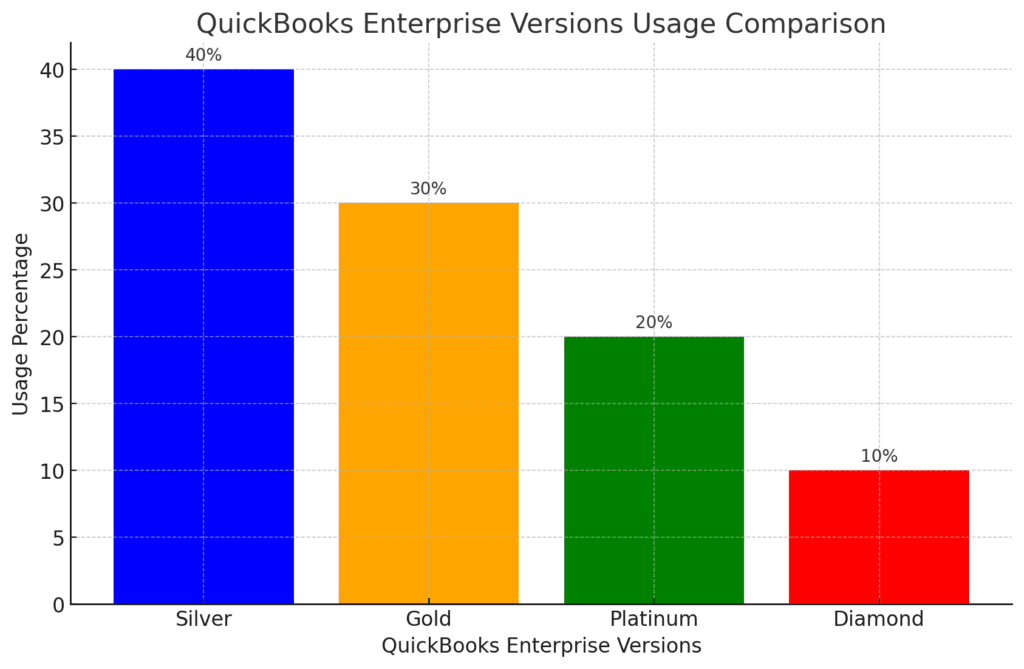
Industry-Specific Editions of Quick Books Enterprise
In addition to the core versions, QuickBooks Enterprise Desktop 2024 also offers industry-specific editions tailored to the unique needs of different sectors:
QuickBooks Enterprise Desktop Manufacturing & Wholesale
Key Features:
- Advanced Inventory: Track inventory across multiple locations, use barcodes, and manage reorder points.
- Sales Order Fulfillment: Streamline the sales order process with real-time visibility into order status.
For Example: A manufacturing business uses this edition to track raw materials, manage production processes, and fulfill sales orders efficiently.
QuickBooks Enterprise Retail
Key Features:
- Advanced Pricing: Implement promotional pricing, volume discounts, and other complex pricing rules.
- Inventory Management: Keep track of inventory levels across multiple locations and use barcodes for quick scanning.
For Example: A retail chain uses the Retail edition to manage inventory across all stores, set up promotional pricing, and generate sales reports.
QuickBooks Enterprise Professional Services
Key Features:
- Project Management: Track project costs, profitability, and manage billing.
- Time Tracking: Integrate time tracking with billing for accurate invoicing.
For Example: A consulting firm uses the Professional Services edition to manage multiple projects, track billable hours, and invoice clients accurately.
QuickBooks Enterprise Nonprofit
Key Features:
- Fund Accounting: Manage funds, grants, and donations with ease.
- Customized Reports: Generate reports specific to nonprofit organizations, such as Statement of Financial Position.
For Example: A nonprofit organization uses the Nonprofit edition to manage donations, track fund expenditures, and generate reports for board meetings.
QuickBooks Enterprise Contractor
Key Features:
- Job Costing: Track expenses by job and generate job profitability reports.
- Estimates and Invoices: Create estimates and convert them to invoices with ease.
For Example: A construction company uses the Contractor edition to manage project costs, generate estimates, and track job profitability.
QuickBooks Enterprise Accountant
Key Features:
- Client Data Review: Tools for reviewing and correcting client data.
- Batch Invoicing: Create and send multiple invoices in a few clicks.
For Example: An accounting firm uses the Accountant edition to manage multiple client accounts, review financial data, and streamline invoicing processes.
Choosing the Right Version for Your Accounting Business-
When deciding which QuickBooks Enterprise version is right for your business, you can consult with OneUp Networks along with considering the following factors:
Business Size and Complexity:
- Small businesses with basic accounting needs may find the Silver version sufficient.
- Medium to large businesses with complex inventory and payroll requirements may benefit from the Platinum or Diamond versions.
Industry-Specific Needs:
- Choose an industry-specific edition if your business falls into one of the categories offered by QuickBooks Enterprise.
Growth Potential:
- Consider your business’s future growth. Investing in a version that can scale with your business may save you time and money in the long run.
Feature Requirements:
- Think about the specific features you need. These could include advanced inventory, pricing controls, or payroll management. Choose a version that includes those features.
Budget:
- Compare the costs of each version and weigh them against the benefits and features offered. Remember that higher-tier versions may save you money by reducing the need for additional third-party tools. For quickbooks enterprise pricing, contact us Here.
QuickBook Enterprise by Intuit offers a range of versions and industry-specific editions designed to meet the diverse needs of businesses. Whether you run a small retail store or a large manufacturing company, there’s a QuickBooks Enterprise version that can help you streamline your accounting processes, manage inventory, and grow your business. By understanding the unique features of each version and carefully evaluating your business’s requirements, you can make an informed decision that sets your business up for success.