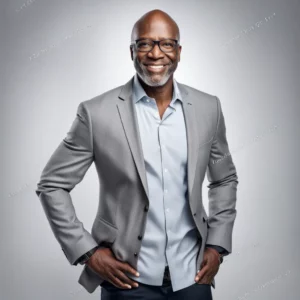QuickBooks Enterprise 2024 is a powerful accounting software. It is designed to meet the complex needs of accountants and CPAs. It is tailored for today’s changing landscape. With a suite of robust features, QBES 2024 not only enhances efficiency but also ensures accuracy in financial management. This blog delves into the top features of QuickBooks Enterprise 2024, highlighting why it remains a favorite among professionals, and offering insights into its usability, challenges, and solutions.
Versions of QuickBooks Enterprise 2024:
QuickBooks Enterprise 2024 offers several versions tailored to different industry needs. These versions include:
- Silver: The entry-level version providing essential accounting tools and functionalities.
- Gold: Adds payroll processing and advanced reporting capabilities.
- Platinum: Introduces advanced inventory management, pricing controls, and other specialized tools.
- Diamond: The most comprehensive version with additional features such as Salesforce integration and enhanced payroll services.
Each version is designed to cater to varying business sizes and requirements, ensuring that users can find a solution that fits their specific needs.
Key Features of QuickBooks Desktop 2024:
Advanced Inventory Management
- Multi-Location Inventory Tracking: Allows businesses to track inventory across multiple locations. This feature is crucial for businesses with extensive inventory spread across different warehouses or stores.
- Lot Tracking and Serial Number Tracking: Ensures detailed tracking of products, aiding in compliance and quality control.
Example: A retailer with multiple warehouses can efficiently manage stock levels, preventing overstocking or stockouts, thereby optimizing inventory costs.
Enhanced Reporting and Insights
- Customizable Reporting: Offers over 200 built-in reports with customizable templates, enabling users to generate reports tailored to specific needs.
- Advanced Reporting with ODBC: Provides deeper insights by allowing data export to third-party applications for further analysis.
Example: An accounting firm can create detailed financial reports for clients, showcasing trends and insights that help in strategic decision-making.
Robust Payroll Management
- Automated Payroll Processing: Simplifies payroll tasks with automated calculations and direct deposit features.
- Payroll Tax Management: Ensures accurate tax calculations and timely submissions, reducing the risk of penalties. Check for quickbooks desktop 2024 pricing with OneUp Networks.
Example: A small business can automate its payroll process, saving time and reducing errors associated with manual payroll calculations.
User Roles and Permissions
- Customizable User Permissions: Allows administrators to set specific access levels for different users, ensuring data security and compliance.
- Audit Trail: Tracks all user activities, providing a clear record of changes and additions for audit purposes.
Example: A CPA firm can control access to sensitive financial data, ensuring only authorized personnel can view or edit specific information.
Efficient Customer and Vendor Management
- Customer Relationship Management (CRM) Integration: Integrates with leading CRMs to streamline customer data management.
- Vendor Management: Simplifies the tracking of vendor transactions, payments, and purchase orders.
Example: A service-based business can integrate its CRM with QBES, ensuring seamless customer data updates and improved client interactions.
Challenges and Solutions with QBES Desktop 2024:
Complexity of Features
- Challenge: The extensive range of features can be overwhelming for new users.
- Solution: Quickbook Desktop 2024 offers comprehensive training resources, including webinars, tutorials, and customer support, to help users get acquainted with the software.
Data Migration Issues
- Challenge: Migrating data from other accounting systems to QBES can be challenging.
- Solution: QuickBooks provides detailed guides and support services to assist with data migration, ensuring a smooth transition.
System Performance
- Challenge: Running QBES on low-spec systems can lead to performance issues.
- Solution: Upgrading hardware or using QuickBooks on a cloud-hosted environment can enhance performance and accessibility.
Hacks and Tips for Optimizing QBES Usage:
Utilize Keyboard Shortcuts
- Speed up navigation and data entry by using keyboard shortcuts. For instance, pressing “Ctrl + I” quickly opens the Create Invoice window.
Leverage the Batch Invoicing Feature
- Save time by invoicing multiple customers at once using the batch invoicing feature, particularly useful for businesses with recurring billing.
Automate Regular Tasks
- Set up recurring transactions for regular expenses and incomes to reduce manual data entry and ensure consistency.
Usability and Desktop Challenges
While QuickBooks Enterprise 2024 offers a plethora of features, its usability on desktop can sometimes present challenges:
System Requirements
- QBES requires a robust system to run smoothly. Users with outdated hardware may experience slow performance and lag.
User Interface Complexity
- The user interface, while comprehensive, can be complex for new users. Investing time in learning and customization can mitigate this challenge.
Backup and Security
- Regular backups are essential to prevent data loss. QBES offers built-in backup solutions, but users must ensure they are regularly utilized.
Limitations of QuickBooks 2024:
Scalability Concerns
- While qb desktop 2024 is suitable for mid-sized businesses, extremely large enterprises with more complex needs might find its scalability limited compared to ERP systems like SAP or Oracle.
Customization Limits
- Despite extensive features, some businesses may require more customization than QBES can offer. Integrating with third-party applications can help bridge this gap. This challenge could also be resolved by QuickBooks Enterprise Hosting.
QuickBooks Enterprise 2024 by Intuit is popular among accountants and CPAs for its strong features that improve financial management efficiency and accuracy. By understanding its key features, addressing common challenges, and leveraging optimization hacks, users can maximize the benefits of this powerful software. Whether it’s managing inventory, automating payroll, or generating insightful reports, Quickbooks 2024 desktop stands out as a reliable and indispensable tool in the accounting profession.