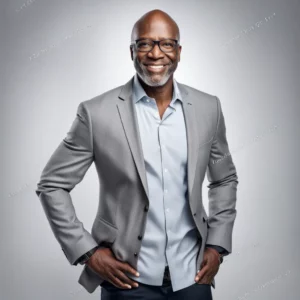As tax season approaches, accountants and business owners know the drill: it’s all about accurate record-keeping, tracking deductions, tax preparation and ensuring compliance. QuickBooks has become a cornerstone in managing finances year-round, but with the right strategies, it can be a powerful tool for tackling tax season more efficiently. Whether you’re aiming to save time, maximize deductions, or handle complex scenarios, QuickBooks can streamline your workflow and boost productivity. In this blog, we’ll explore how to leverage QuickBooks for a seamless tax season in 2025, and how OneUp Networks can be a trusted partner in QuickBooks hosting on the cloud.
1. Streamlining Tax Preparation with QuickBooks: A Step-by-Step Guide
QuickBooks offers features specifically designed to simplify tax preparation, from organizing financial records to preparing for filing. Here’s a streamlined approach:
- Step 1: Keep Financial Records Organized Year-Round
Use QuickBooks to categorize income and expenses accurately, making tax season smoother by ensuring everything is well-organized. With built-in categories, QuickBooks lets users match IRS-approved categories, which can save time on labeling expenses during tax season. - Step 2: Run Reports to Summarize Finances
QuickBooks allows you to generate essential reports, like the Profit and Loss Statement and Balance Sheet, which are vital for tax preparation. Reviewing these documents regularly helps ensure the data is accurate before tax season begins. - Step 3: Track Mileage and Home Office Deductions
For freelancers and small businesses, QuickBooks Online provides tools to track mileage and other business expenses, potentially increasing deductions and reducing taxable income. QuickBooks’ mileage tracker app, for instance, helps users log every business trip effortlessly.
2. Maximizing Tax Deductions and Credits Using QuickBooks
Maximizing tax deductions requires a detailed, organized approach. QuickBooks has tools that help identify and categorize deductible expenses, making it easier for users to keep accurate records:
- Categorize Business Expenses Correctly
QuickBooks’ expense categorization feature automatically sorts purchases into IRS-approved categories, which reduces the risk of errors. This tool is especially helpful for small business owners and freelancers who may not have accounting expertise. - Identify Eligible Tax Credits
QuickBooks can generate detailed transaction lists for eligible expenses such as health insurance, charitable donations, or energy-efficient investments. Additionally, the Tax Planner feature in QuickBooks allows users to forecast tax liabilities, helping them strategize and make more informed decisions.
3. Automating Tax Tasks in QuickBooks: Save Time and Reduce Errors
Automation can greatly reduce time spent on repetitive tax tasks while improving accuracy. Here’s how QuickBooks helps automate key tasks:
- Automated Data Import
Importing bank transactions directly into QuickBooks eliminates the need for manual entry, reducing errors. Users can connect their bank accounts and credit cards directly to QuickBooks, which automatically pulls in transaction data. - Recurring Expense Tracking
For regularly occurring expenses (like rent or utilities), QuickBooks allows users to set up recurring transactions, ensuring all costs are accounted for automatically. - Automated Invoicing and Payment Tracking
QuickBooks’ invoicing automation saves time and improves cash flow tracking. Not only does this reduce the burden during tax season, but it also helps maintain a record of income, which is essential for accurate tax filings.
4. QuickBooks Tips for Handling Complex Tax Scenarios
Accountants often deal with complex tax scenarios, such as managing multiple income streams or navigating tax obligations for different business structures. Here are QuickBooks strategies for these cases:
- Multi-Currency Transactions
QuickBooks offers a multi-currency feature, which is crucial for businesses with international clients. It automatically converts foreign currency transactions to local currency, simplifying tax reporting. - Class and Location Tracking
QuickBooks allows users to categorize income and expenses by department, project, or location, which is helpful for businesses with complex structures. This level of detail helps with precise tax reporting and simplifies allocating expenses for tax purposes. - Job Costing and Project Tracking
For contractors and freelancers, QuickBooks provides job costing and project tracking features, which allow users to track expenses and profits per project. This makes it easier to manage income from multiple sources and understand the tax obligations for each job.
5. Tax Strategies for Gig Workers Using QuickBooks
The gig economy continues to grow, and QuickBooks provides features to help gig workers stay organized and minimize tax liabilities:
- Expense Tracking
QuickBooks’ expense tracking feature categorizes and organizes expenses automatically, which is particularly useful for gig workers who may have numerous small expenses to track. For instance, a freelance graphic designer can log expenses like software subscriptions and office supplies. - Income Tracking Across Platforms
QuickBooks Self-Employed allows gig workers to connect multiple income sources, from freelance platforms to direct client payments, into one centralized dashboard. This simplifies tax reporting and helps ensure all income is accounted for. - Quarterly Tax Estimation
Freelancers often face quarterly tax obligations, and QuickBooks can help by providing estimated tax payments. QuickBooks Self-Employed even offers a feature that calculates quarterly tax payments based on income, expenses, and deductions.
Challenges and Opportunities of Using QuickBooks for Tax Season
While QuickBooks is a powerful tool for tax preparation, it’s essential to be aware of some common challenges users may face and how to address them:
- Data Entry Errors
Manual entry mistakes can happen, especially with large volumes of transactions. To combat this, users can rely on QuickBooks’ bank integration and automation features, which help minimize the chances of data entry errors. - Navigating Complex Tax Laws
Staying up to date with tax law changes is critical. QuickBooks’ Tax Planner can help users project tax liabilities and adjust plans accordingly, but consulting with an accountant is often necessary for complex cases. - Software Learning Curve
QuickBooks offers extensive functionality, but new users may find it overwhelming. Taking advantage of QuickBooks’ tutorials, webinars, and support forums can help users learn the software more efficiently or you can try for QuickBooks optimization before tax season.
How OneUp Networks Can Help This Tax Season?
Hosting QuickBooks on the cloud can further enhance tax preparation efficiency, and OneUp Networks specializes in providing secure, optimized cloud hosting for tax and accounting applications. Here’s how our quickbooks hosting services add value to your tax preparation with QuickBooks:
- Accessibility Anytime, Anywhere
Cloud-hosted QuickBooks is accessible from any device with internet access, allowing accountants and business owners to manage their finances remotely and ensuring no tax deadline is missed. - Enhanced Security
With OneUp Networks, QuickBooks is protected by advanced encryption, multi-layered security protocols, and regular data backups. This helps safeguard sensitive financial data during tax season, which is a high-risk period for cyberattacks. - Real-Time Collaboration
Hosting QuickBooks on the cloud allows multiple users to access the same data simultaneously, facilitating better collaboration between business owners and their accountants. This helps streamline the review and filing process, reducing the chance of delays. - Scalability
As businesses grow, their accounting needs become more complex. OneUp Networks offers flexible hosting solutions that scale with your business, ensuring that your QuickBooks environment remains optimized and ready for tax season demands. - Dedicated Support
Our team of cloud hosting experts is available to assist with any technical issues, ensuring uninterrupted access to QuickBooks and minimizing downtime during the critical tax season.
Frequently Asked Questions (FAQs)
Q1: Can QuickBooks handle complex tax needs for larger businesses?
A: Yes, QuickBooks is equipped with features for handling complex tax needs, including advanced reporting, multi-currency support, and class tracking. For more extensive requirements, QuickBooks Enterprise offers additional tools for large organizations.
Q2: How does QuickBooks ensure data security, especially for tax records?
A: QuickBooks implements advanced encryption for data in transit and at rest, providing essential security for sensitive tax information. Cloud-hosted QuickBooks with OneUp Networks adds additional layers of protection and frequent backups.
Q3: How much can I save on taxes by using QuickBooks to track deductions?
A: The amount saved depends on your expenses and business structure. QuickBooks simplifies tracking deductible expenses, which helps ensure you claim all eligible deductions. Working with an accountant who reviews your QuickBooks records can also enhance savings.
Q4: Can QuickBooks automate quarterly tax payments?
A: Yes, QuickBooks Self-Employed offers a feature for estimating quarterly tax payments based on income and expenses, helping freelancers and gig workers avoid underpayment penalties.
Q5: Is cloud-hosted QuickBooks secure enough for tax season?
A: Absolutely. Hosting QuickBooks with OneUp Networks adds extra security, including firewall protection, regular data backups, and multi-factor authentication to protect sensitive tax information.
Q6: Does QuickBooks help track tax credits, like the R&D tax credit?
A: QuickBooks can categorize and track expenses that may qualify for tax credits. However, calculating specific credits often requires specialized knowledge, so consulting a tax professional is recommended for credit-specific planning.
Tax season doesn’t have to be stressful when leveraging a powerful tool like QuickBooks, especially with the right hosting solution to support it. From simplifying deductions to automating tasks and handling complex scenarios, QuickBooks offers a comprehensive solution for both individual taxpayers and large businesses. As tax season 2025 approaches, consider partnering with OneUp Networks to host QuickBooks on a secure, scalable cloud platform. With our support, you can confidently tackle tax season and focus on growing your business.