In the fast-paced accounting and business management world, efficient inventory management tools can improve operations. These tools help make processes smoother and more accurate. QuickBooks Enterprise, known for its robust features, offers advanced inventory management capabilities that can transform how accountants and businesses handle their inventory processes.
Understanding Advanced Inventory Management in QuickBooks Enterprise-
Advanced Inventory in QuickBooks Enterprise improves inventory management with more advanced and flexible options. This feature is particularly useful for businesses dealing with large volumes of inventory or complex inventory needs.
Key Capabilities of Advanced Inventory-
- Real-Time Inventory Tracking: Keep track of inventory levels in real-time across multiple locations, ensuring you always have accurate data at your fingertips.
- Barcode Scanning: Simplify and speed up the process of adding inventory data with barcode scanning. This reduces manual entry errors and improves efficiency.
- Lot and Serial Number Tracking: Track inventory by lot or serial numbers, providing detailed information about the history and status of each item.
- FIFO Costing: Use First In, First Out (FIFO) costing for a more accurate reflection of your inventory costs.
- Multi-Location Inventory: Manage inventory across multiple warehouses or locations seamlessly, with the ability to transfer stock between locations easily.
- Sales Order Fulfillment: Streamline the sales order fulfillment process with real-time updates on inventory levels, helping to avoid stockouts and delays.
How Advanced Inventory Eases Accounting-
1. Automated Data Entry and Tracking
- Example: An accountant at a medium-sized manufacturing company uses barcode scanning to quickly update inventory levels. This is done when products are received and shipped. This automation reduces manual entry errors and saves time.
2. Improved Accuracy in Costing and Valuation
- Example: With FIFO costing, an accountant can provide more accurate financial reports, reflecting the true cost of goods sold and inventory valuation.
3. Efficient Multi-Location Management
- Example: An accountant for a retail chain can manage inventory across multiple stores from a central location, transferring stock as needed to meet demand without overstocking any single store.
4. Enhanced Reporting and Insights
- Example: Advanced inventory reports help accountants generate detailed insights into inventory trends, turnover rates, and profitability, aiding in strategic decision-making.
The graph highlights significant improvements in various features like real-time tracking, barcode scanning, lot/serial tracking, FIFO costing, multi-location management, and sales order fulfillment when Advanced Inventory is utilized.
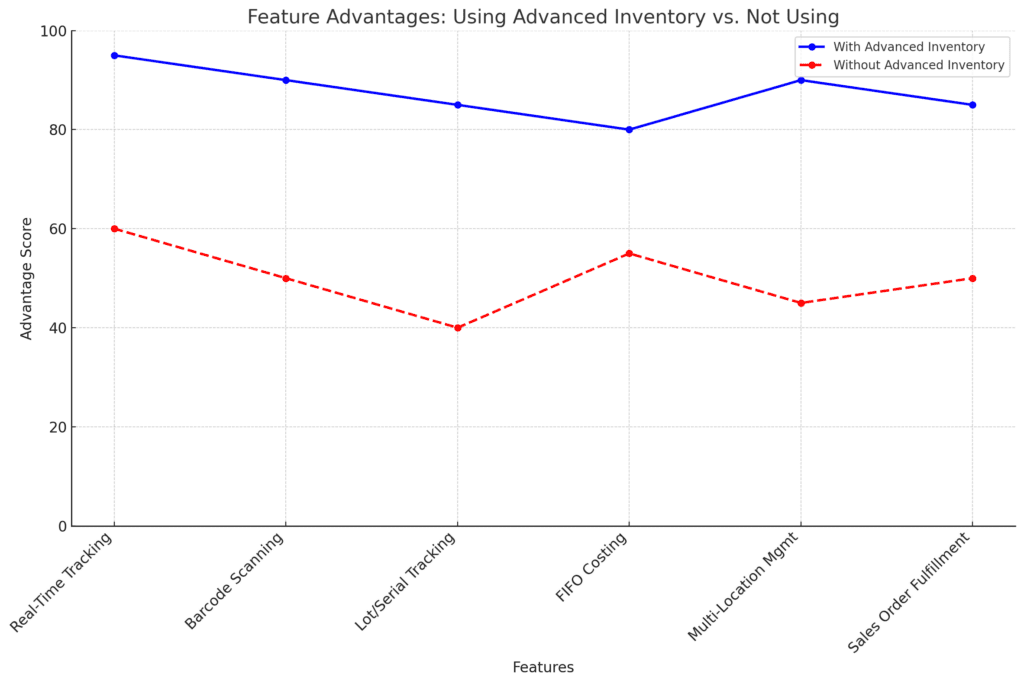
Which Version to Choose?
Availability: Advanced Inventory is available in QuickBooks Enterprise Platinum and Diamond editions. Not available in the Silver edition or QuickBooks Online. It can also be availed by using QBES on cloud.
- Platinum Edition: Ideal for businesses needing robust inventory management but not requiring extensive customizability.
- Diamond Edition: Best for businesses with complex inventory needs and requiring additional features like advanced pricing and payroll.
How to Use Advanced Inventory?
Setup and Configuration
- Navigate to the Inventory Preferences section in QuickBooks Enterprise. For any questions related to QBES, please check the FAQs page.
- Enable Advanced Inventory and configure settings for barcode scanning, lot/serial number tracking, and multi-location management.
Day-to-Day Operations
- Use barcode scanners to add items to inventory.
- Track items using lot or serial numbers.
- Manage stock levels and transfers across multiple locations.
- Use FIFO costing for financial accuracy.
Reporting and Analysis
- Generate inventory valuation reports.
- Analyze sales and inventory trends.
- Use the data for strategic planning and decision-making.
Setup and Maintenance: IT teams need to ensure that barcode scanners and other hardware are compatible with QuickBooks Enterprise.
Data Integration: Integrate Advanced Inventory with other business systems for seamless data flow.
Data Accuracy: Accountants benefit from accurate, real-time data for financial reporting.
Efficiency: Streamlined processes reduce the time spent on manual data entry and corrections. This could also be integrated with Fishbowl app for more better results in accounting.
Advanced Inventory Management in QuickBooks Enterprise offers a comprehensive solution for businesses with complex inventory needs. By leveraging these features, accountants can enhance efficiency, improve accuracy, and provide valuable insights to drive business success.
QuickBooks Enterprise’s advanced inventory features can greatly improve operations for small businesses and large enterprises with extensive inventory. Streamline your processes, enhance accuracy, and enjoy real-time insights into your inventory. Don’t let outdated methods hold you back. Upgrade today with OneUp Networks and see the difference for yourself!














