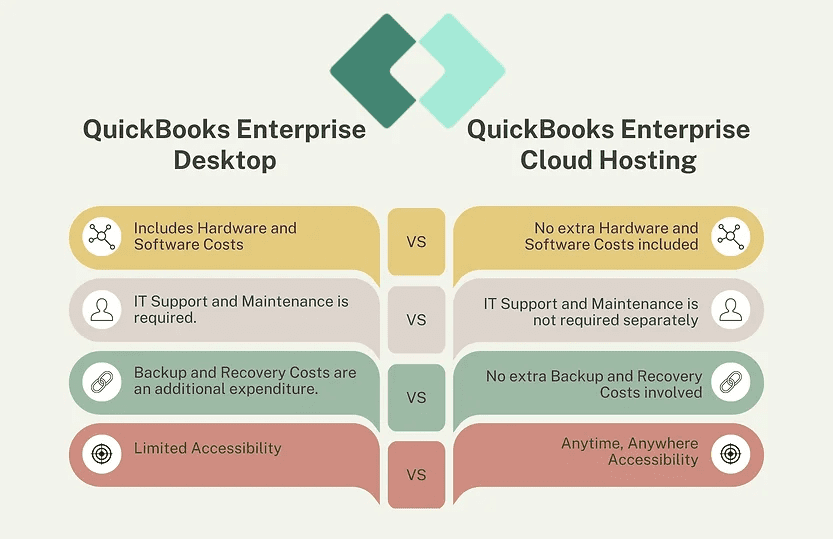QuickBooks Enterprise Desktop has been a popular accounting software for many years. It’s a powerful tool that can handle complex financial transactions and help businesses manage their finances effectively. However, it has some limitations when it comes to scalability and accessibility. If you’re still using QuickBooks Enterprise Desktop, you may be missing out on the benefits of QuickBooks Enterprise Hosting.
Hidden Costs of QuickBooks Enterprise Desktop-
- Hardware and Software Costs
With QuickBooks Enterprise Desktop, you need to invest in hardware and software to run the software. This includes a computer or a server with high specifications, which can be expensive. Additionally, you may need to upgrade your hardware and software regularly to keep up with the latest versions of QBES Desktop.
- IT Support and Maintenance
Managing and maintaining your IT infrastructure can be costly, especially if you don’t have an in-house IT team. You need to pay for IT support and maintenance, which can add up over time. This includes hardware maintenance, software upgrades, and security updates.
- Backup and Recovery Costs
Backing up your QuickBook Enterprise data is crucial to avoid data loss due to hardware failure, natural disasters, or cyber-attacks. However, backing up and recovering data can be time-consuming and costly. You may need to invest in backup and recovery software and hardware or pay for a third-party service provider.
- Limited Accessibility
QuickBooks Enterprise Desktop is limited to a single computer or server, which means you can only access it from that device. If you need to work remotely or collaborate with team members, you’ll need to transfer files or use remote desktop software, which can be inefficient and time-consuming.
Cloud Hosting: A Cost-Effective Solution
Cloud hosting is a cost-effective solution for businesses that want to use QuickBooks Enterprise without the limitations of desktop software. Here are some of the benefits of cloud hosting-
- No Hardware or Software Costs
With cloud hosting, you don’t need to invest in hardware or software to run QuickBooks Enterprise. The hosting provider takes care of the hardware and software requirements, so you can focus on your business operations.
- IT Support and Maintenance Included
Cloud hosting providers offer IT support and maintenance as part of their services. You don’t need to worry about managing or maintaining your IT infrastructure, which can save you time and money.
- Backup and Recovery Included
Cloud hosting providers offer backup and recovery services as part of their services. You don’t need to invest in backup and recovery software or hardware or pay for a third-party service provider additionally for all these features. This can save you money and ensure the safety of your data.
- Anytime, Anywhere Accessibility
Cloud hosting allows you to access QuickBooksEnterprise from any device with an internet connection. You can work remotely or collaborate with team members without the need for file transfers or remote desktop software. This can increase productivity and efficiency in your business operations.
Choosing the Best Cloud Hosting Provider
When it comes to choosing a cloud hosting provider for QuickBooks Enterprise, you need to consider the following factors:
- Reliability and Uptime Guarantee
Choose a cloud hosting provider with a high uptime guarantee to ensure that your data is always accessible. Look for a provider with a minimum uptime guarantee of 99.9%. OneUp Networks makes sure to provide 99.9% uptime with no latency.
- Security and Data Protection
Choose a cloud hosting provider that offers strong security measures to protect your data. Look for providers that offer data encryption, firewalls, and regular security updates. The data is secure with our top-notch Infra.
- Pricing and Service Plans
Compare pricing and service plans offered by different cloud hosting providers to find the best fit for your business needs. Look for providers that offer flexible pricing plans, with no hidden fees or charges. Click here to know the pricing and features.
- Customer Support
Choose a cloud hosting provider with responsive and helpful customer support. Look for providers that offer multiple channels of support, such as phone, email, and live chat. You can reach out to OneUp Networks for analyzing the services before signing up by emailing [email protected].
Don’t Let Hidden Costs Drain Your Finances: Switch to QuickBooks Enterprise Cloud Hosting
Sticking with QuickBooks Enterprise Desktop can have hidden costs that can add up over time. Cloud hosting is a cost-effective solution that can help you save money and improve your business operations. When choosing a cloud hosting provider, consider reliability, security, pricing, and customer support to find the best fit for your business needs. With cloud hosting for QuickBooks Enterprise, you can streamline your financial operations and focus on growing your business.
Contact us today to learn more about how we can help your business overcome the challenges of remote work and streamline your financial management processes.
Looking for a cost-effective and flexible solution to host your QuickBooks Enterprise software?