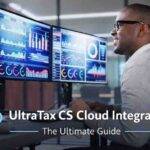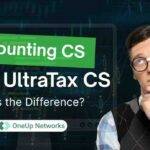In today’s digital age, cybersecurity is no longer just a concern for large corporations; small and medium-sized businesses are equally vulnerable. With the increasing sophistication of cyber-attacks, it’s crucial for businesses, particularly those handling sensitive financial data, to adopt stringent cybersecurity measures. This blog will explore simple yet effective tips to prevent cyber-attacks, focusing on actions that may seem tempting but can lead to severe consequences.
The Temptation Trap of Cyber Attack: What Not to Do?
In many organizations, employees, including accountants and CPAs, often fall into the trap of taking shortcuts to expedite their work processes. While this may seem harmless, these actions can open the door to cyber threats. Here are some common but dangerous temptations to avoid:
1. Clicking on Malicious Links in Emails
Phishing emails often contain links that appear legitimate but lead to malicious websites designed to steal credentials or install malware.
Example: In 2023, an employee at a small accounting firm received an email that looked like it was from a well-known software vendor. The email requested the employee to click a link to download a “critical security update.” The link instead directed them to a fake site that installed ransomware on their system, compromising client data and causing significant financial damage.
2. Falling for Phone or Email OTP Scams
One-time password (OTP) scams involve tricking users into revealing their OTPs sent via email or phone, often under the guise of confirming an account change.
Example: A CPA received a call from someone claiming to be from their bank’s fraud department, stating there was suspicious activity on their account. The caller asked for the OTP sent to their phone to verify their identity. Believing the call was legitimate, the CPA provided the OTP, allowing the scammer to access their bank account and transfer funds.
3. Employee Helping a Hacker Unknowingly
Hackers often pose as legitimate IT support or partners, tricking employees into giving them access to sensitive systems.
Example: In a well-known case, an employee at a financial firm using Fishbowl app received a call from someone pretending to be from the company’s IT department. The caller claimed they needed remote access to the employee’s computer to “fix a security issue.” Trusting the request, the employee provided the necessary access, allowing the hacker to infiltrate the network and steal sensitive financial data, leading to a massive breach that affected hundreds of clients.
4. Downloading Attachments from Unknown Senders
Hackers often send emails with attachments that contain malware. Once opened, these attachments can infect the user’s computer and spread through the network.
Example: An accounting firm using QuickBooks Hosting received an email with an attachment labeled as an “invoice.” An employee, thinking it was a legitimate document from a client, opened the attachment. The file contained malware that quickly spread through the firm’s network, encrypting files and demanding a ransom for their release. The firm had to pay a significant amount to regain access to their data, and the incident led to a loss of client trust.
5. Using Public Wi-Fi for Sensitive Work
Public Wi-Fi networks are often unsecured, making it easy for hackers to intercept data being transmitted over them.
Example: An accountant on a business trip decided to use a coffee shop’s public Wi-Fi to access their firm’s financial systems. A hacker on the same network intercepted the data, gaining access to sensitive financial information. The breach led to unauthorized transactions and compromised client accounts, causing financial losses and legal issues for the firm.
6. Sharing Personal Information on Social Media
Hackers can use information shared on social media to craft more convincing phishing attacks or guess security questions for account access thereby breaching cybersecurity.
Example: An employee posted on social media about their excitement for a new job at a financial firm, including details about their role and the software they would be using. Hackers used this information to send a targeted phishing email that looked like it came from the software vendor. The employee fell for the scam, giving hackers access to the firm’s systems, which led to a data breach.
7. Using Weak or Repetitive Passwords
It’s tempting to use simple, easy-to-remember passwords, especially when managing multiple accounts. However, weak or repetitive passwords are a goldmine for cybercriminals. A study by Verizon revealed that 81% of hacking-related breaches involved weak or stolen passwords.
Example: In 2023, a small accounting firm fell victim to a ransomware attack after one of its employees reused a weak password across multiple platforms. The hackers gained access to sensitive client financial data, leading to a costly recovery process and a damaged reputation.
8. Ignoring Software Updates
Skipping software updates might seem like a time-saver, but it can leave your systems vulnerable. Many updates include patches for security vulnerabilities that hackers are quick to exploit.
Example: In 2022, a CPA firm experienced a data breach after an employee postponed updating their accounting software. The outdated software had a known vulnerability that hackers exploited, leading to the theft of client data and significant financial losses.
9. Sharing Credentials or Access
In the rush to meet deadlines, employees might share their login credentials with colleagues. This practice can lead to unauthorized access and data breaches.
Example: A case study from 2021 highlighted an incident where an employee shared their login credentials with a colleague in another department. The colleague inadvertently accessed confidential client information, resulting in a breach that cost the company thousands in legal fees and lost business.
How Smart Cybersecurity Practices Can Protect Your Organization?
Implementing cybersecurity measures can be the difference between a successful business operation and a catastrophic breach. Here are examples where specific cybersecurity practices protected firms from potential threats:
1. Multi-Factor Authentication (MFA)
MFA adds an extra layer of security by requiring users to provide two or more verification factors. This simple step can prevent unauthorized access, even if passwords are compromised.
Example: A financial services firm adopted MFA across all its platforms. When a hacker attempted to access the firm’s accounting software using a stolen password, the MFA system blocked the login attempt, protecting the firm’s sensitive data.
2. Employee Training and Awareness
Training employees on cybersecurity best practices is essential. A well-informed workforce is the first line of defense against cyber threats.
Example: After a phishing simulation exercise, a mid-sized accounting firm identified several employees who were at risk of falling for phishing scams. The firm conducted targeted training, significantly reducing the likelihood of a successful phishing attack.
3. Implementing Identity and Access Management (IAM)
IAM systems help ensure that only authorized personnel have access to specific resources. This limits the potential damage from a breach by restricting access to sensitive information.
Example: An accounting firm that implemented IAM saw a 30% reduction in unauthorized access incidents. The system helped them quickly identify and address potential threats before they could cause harm.
The Urgency of Cybersecurity: Why Your Business Can’t Afford to Wait?
The risks associated with cyber-attacks are too significant to ignore. Businesses that fail to implement robust cybersecurity measures risk not only financial loss but also reputational damage and legal consequences. The rapid evolution of cyber threats means that every organization, regardless of size, must prioritize cybersecurity with the help of Managed Security Service Providers like OneUp Networks.
Best Practices for Cybersecurity-
To protect your business from cyber-attacks, consider the following best practices:
- Regularly Update Software and Systems: Ensure that all software and systems are up-to-date with the latest security patches.
- Implement Multi-Factor Authentication (MFA): Use MFA wherever possible to add an extra layer of security.
- Educate Your Workforce: Provide regular training on cybersecurity threats and best practices.
- Use Strong, Unique Passwords: Encourage the use of complex passwords and consider implementing a password manager.
- Adopt Identity and Access Management (IAM): Ensure that only authorized individuals have access to sensitive information.
- Monitor and Audit Access: Regularly monitor and audit access to sensitive data to detect any unauthorized activity.
Understanding IAM, PIM, and PAM
To further enhance your organization’s cybersecurity, it’s essential to understand and implement IAM, PIM, and PAM systems:
Identity and Access Management (IAM):
IAM systems manage who has access to resources and ensure that the right individuals have the appropriate access levels.
Privileged Identity Management (PIM):
PIM focuses on managing and securing identities that have privileged access, such as admin accounts.
Privileged Access Management (PAM):
PAM systems control and monitor access to critical systems and sensitive information, limiting the potential damage from a breach.
Conclusion: Don’t Wait – Act Now
In conclusion, the importance of cybersecurity cannot be overstated. By adopting best practices and leveraging IAM, PIM, and PAM systems, your organization can significantly reduce the risk of cyber-attacks. Don’t wait until it’s too late – take proactive steps now to protect your business and its valuable data with OneUp Networks.