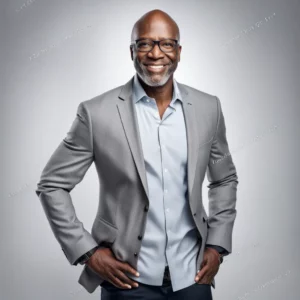Well-known among tax experts, Drake Tax Software provides complete tools for handling personal, company, and non-profit tax returns. Like any program, users of this one sometimes run across difficulties, though. This article will go over Drake Tax Software’s main features, login, cost, typical user problems, and how Drake cloud hosting can solve these concerns thereby offering a flawless experience.
Drake Tax Software: An Overview
Drake Tax was developed to simplify tax preparation. It offers a complete toolkit whether you are dealing complicated business files or managing individual tax returns, which helps accountants and tax preparers to manage different tax-related chores.
Key Features of Drake Tax Software:
-
- Unrestricted e-filing of federal and state returns at no additional cost. For companies who process a lot of tax files especially, this is quite helpful.
-
- Forms Library – Drake assures customers have all they need in one location by supporting a broad range of forms, including individual (1040), corporation (1120), and non-profit (990) tax filings.
-
- Data Entry Shortcuts – Features such data import from Excel and past tax years assist accountants save time, hence enabling faster and more accurate filings.
-
- Secure Client Portals – Drake provides a safe means of document exchange between clients using client portals, therefore safeguarding private tax information during correspondence.
Although Drake is a top tax application with these characteristics, users still run across problems that cloud hosting effectively addresses.
Common Drake Tax Software Problems:
Notwithstanding its advantages, users may have particular difficulties, particularly with regard to accessing the program across several devices, guaranteeing frequent backups, and keeping security.
1. Setting Drake Tax Program on a New Computer
Transferring Drake Tax login and its data across to a new computer might be challenging for users. Usually requiring reinstalling the program and manually shifting data files, this method might take a lot of time and cause mistakes.
2. Data Backup
Although Drake provides backup choices, it can be challenging to guarantee that backups are routinely executed securely—especially for users who overlook running backups manually.
3. Compatibility and Installational Software
Sometimes installing Drake on local workstations causes compatibility problems, especially when upgrading to newer versions of hardware or operating systems.
4. Underperformance on Older Systems
Older hardware can slow down Drake Tax Software cost, which will hamper production especially in busy tax seasons when performance is vital.
5. Manual Software Updates
For companies who wish to make sure they are running the most recent version without stopping their operations, keeping Drake updated manually might be additional chore.
How Cloud Hosting Resolves These Problems?
For many of the problems Drake users run upon, cloud hosting offers a complete fix. Here’s how cloud hosting Drake Tax login may greatly enhance user experience:
1. Access Anywhere
Drake Tax login can be accessed from any device with an internet connection thanks to cloud hosting, so saving the requirement for hand transfer of the program. Your applications and data are always accessible whether you’re on the road, at home, or in an office.
2. Automated Reversals
Usually including automated backups, cloud hosting solutions provide consistent data storage free from human involvement. This guarantees that your documents are safe and helps to lower data loss risk.
3. Lack of Installation Complications
The cloud hosting environment comes pre-configured, so installation, updates, or compatibility concerns are not of concern. Users start working only logging into their hosting environment.
4. Enhanced Function
High-performance servers underlie cloud hosting, hence even customers with older or lower-spec devices can enjoy speedier software performance. This guarantees effectiveness, particularly in busy tax season.
5. Automated Changes
Providers of cloud hosting automatically manage software updates. This means users always have the newest Drake Tax Software version, cost, including with new features and security patches, without any hand work.
Advantages of Cloud Hosting for Drake Tax Application Users-
1. Improved Safety
Strong security features including encryption, firewalls, and multi-factor authentication abound in cloud hosting systems. This guarantees safe preservation of critical tax data from online hazards.
2. Scalability
Cloud hosting can readily expand to suit more users and data storage as your company expands. This adaptability guarantees that your program can meet demands of your company.
3. Lowered Computer Expenses
You save on hardware updates, IT upkeep, and hand backups by running Drake Tax Software cost on the cloud. Reduced general running costs follow from this.
4. Remote Collaboration
Teams working using cloud hosting can easily coordinate from several sites. Companies with several offices or remote workers particularly benefit from this.
How to Choose the Right Cloud Hosting Provider?
When searching for a reliable tax software hosting provider, it’s essential to turn to trusted review platforms like GoodFirms. Known for its comprehensive evaluations and authentic user feedback, GoodFirms offers valuable insights into various hosting services tailored for tax professionals. Their rigorous assessment criteria ensure that reviews reflect genuine experiences, helping you gauge the strengths and weaknesses of potential providers.
GoodFirms not only highlights user satisfaction but also compares key features, pricing, and customer support, enabling you to make an informed choice. With a user-friendly interface and a commitment to transparency, GoodFirms stands out as a go-to resource for anyone looking to navigate the complexities of tax software hosting options. Trusting GoodFirms can lead you to a hosting partner that aligns perfectly with your business needs and enhances your tax preparation efficiency.
Conclusion
With its strong capabilities to streamline the tax preparation process, Drake Tax Software with low cost is a great tool for tax consultants. Installation, upgrades, data security, and accessibility are among the difficulties consumers sometimes have though. A flawless answer to these problems, cloud hosting gives tax professionals a safe, easily available space in which to work. By putting Drake on the cloud with OneUp Networks, companies may increase security, boost efficiency, and minimize IT-related problems, therefore freeing them to concentrate on what counts most—effectively servicing their clients. Cloud hosting is a strategic investment in the future of any company employing Drake Tax login, not only a convenience.
Frequently Asked Questions About Drake Tax Application-
What is Drake Tax Software?
Designed for tax professionals—including CPAs and accountants— Drake Tax Software is a complete tax preparation solution. Offering unrestricted e-filing, safe client portals, and thorough tax form support, it handles individual, company, and non-profit tax returns. Popular among tax preparers in the United States, it streamlines data entering, reporting, and tax filing.
How do I transfer Drake Tax Software to a new computer?
Use these guidelines to copy Drake Tax application to another machine:
-
- Get the Drake installation files straight from his official website or let the Cloud Hosting provider do it for you Here.
-
- Install the program on the recently acquired PC.
-
- Copying the tax data files and setup settings from your old computer to the new one can help you move your current information. On the other hand, cloud hosting lets you access your program from any device linked to the internet, therefore removing the need for manual transfers.
How do I back up Drake Tax Software?
Drake Tax application offers an inherent backup feature. Navigating to the “Tool” menu and choosing “Backup will help you to back up your data.” Your data files will be saved to a safe place on either an external disk or your local machine. Cloud hosting guarantees data security and simple recovery by automating this process and doing frequent backups free of human effort.
How do I install Drake Tax Software?
To set Drake Tax Software login :
-
- Visit Drake’s official website to obtain the most recent edition.
- Run the installation file and use the on-screen instructions to finish it.
- Register the software using your license credentials following installation. Installations are not required if you use cloud hosting. The program will be pre-installed on the servers of your hosting provider, just waiting for use.
How do I use Drake Tax App?
Designed for tax consultants, Drake Tax login is easy to use. After installation, you can:
-
- Import client data either manually or electronically.
- Completing tax returns uses the built-in forms library.
- Use electronic filing, secure client portals, and data shortcuts to expedite your work. By letting users operate on any device with an internet connection, cloud hosting improves access.
How much does Drake Tax Software cost?
Usually, Drake Tax Software cost runs for about $1,595 annually for the whole edition. This covers client support, all tax forms, and limitless e-filing. Depending on the hosting company and particular services provided, cloud hosting providers will charge a further monthly fee ranging between $30 and $60 per user. The official page of Drake Hosting shows $99/user/month which is on a higher side. Comparatively, OneUp Networks can offer quality service starting at $39/user/month.
What are Drake Tax Software integrations?
Drake Tax Software enhances capability, cost by interacting with several outside technologies. Among the often used integrations are:
-
- SecureFilePro for secure file sharing with clients.
- GruntWorx for document scanning and data extraction.
- e-Sign for electronic signatures. These integrations simplify workflows and help improve efficiency for tax preparers. Hosting Drake on the cloud ensures seamless integration across multiple tools.
Who owns Drake Tax Software?
Owned by privately held Drake Software, a 1977 startup, Drake Tax login is a Based in Franklin, North Carolina, the company has become a top supplier of professional tax preparation tools in the United States.
What is Drake Tax Software cloud hosting?
Users of Drake Tax application cloud hosting can execute the program on a virtual server rather of a local computer. Consequently, the software and data are housed in a safe cloud environment so users may access them from anywhere with an internet connection. Furthermore advantages of cloud hosting are automated backups, improved security, and flawless upgrades.
Can Drake Tax Software be used for individual tax returns?
Drake Tax login is intended for both business tax returns and personal tax returns—1040 forms. Its extensive tax forms library fits tax preparers handling personal taxes since it addresses all common individual tax return needs.
Is Drake Tax Software good for tax preparers?
Indeed, tax experts highly value Drake Tax app. It is well-known for dependability, simplicity of use, and thorough tools meant especially for tax preparers. Professional tax practices will find considerable value in the program since it can manage complicated tax returns, provide unrestricted e-filing, and interact with outside technologies.
Is Drake Tax Software compatible with Windows 11?
Drake Tax application is Windows 11 compatible, indeed. To guarantee compatibility with the newest running systems, including Windows 11, Drake routinely upgrades its software. Users of a cloud-based host can access Drake from any operating system without concern for local compatibility problems.
How does Drake Tax Software compare to Lacerte?
Drake Tax Software and Lacerte are both popular tax preparation tools, but they differ in terms of cost and functionality.
-
- Drake is more affordable and includes unlimited e-filing with its package, making it a cost-effective choice for smaller firms.
- Lacerte, on the other hand, offers more robust features for complex tax returns but at a higher price point, with additional costs for e-filing. Cloud hosting enhances both software options by improving access, security, and backup management.
What do reviews say about Drake Tax Software?
Generally speaking, Drake Tax Software reviews are favorable; consumers have praised its customer service, simplicity of use, and economy. The comprehensive forms library and data import tools, which help simplify the tax preparation process, much valued by many tax professionals. While some customers have occasionally experienced installation and performance problems, cloud hosting usually solves these.
How does Drake Tax Software compare to UltraTax?
Drake Tax Software and UltraTax both cater to tax preparers, but there are differences in their target markets and features:
-
- Go to the “Control Panel” on your computer.
- Select “Programs” and then “Uninstall a Program.”
- Find Drake Tax Software in the list, click on it, and select “Uninstall.” If using cloud hosting, uninstallation is not required, as the software is hosted remotely.
Drake Tax Software does indeed support Form 5227, used to report charitable remainder trusts. It lets tax preparers properly finish this form for their tax filings.
Does Drake Tax Software support Form 5498?
Drake does, indeed, support Form 5498, which documents IRA donations. This form is readily included by tax preparers into the tax returns of their customers.
When will Drake Tax Software 2025 be released?
Drake Tax Software 2025 is planned to be available in late 2024, in time for the forthcoming tax season. Usually releasing upgrades in the fall of the previous year.
How does cloud hosting improve Drake Tax Software?
By offering anytime, anywhere access, automated backups, better performance, and strong security elements, cloud hosting improves Drake Tax Software. Hosting guarantees compatibility with all operating systems, lets users work remotely, and automatically manages upgrades and security patches so lightens the IT load.
-
- Drake is known for its lower cost and simplicity, making it suitable for small to mid-sized firms.
- UltraTax offers advanced features and is often preferred by larger firms with more complex tax needs. Hosting either software on the cloud can enhance their performance, accessibility, and security.
Going to the “Tool” menu and choosing “Update” will enable you to update Drake Tax login using the built-in update capability. This will download and install the most recent iteration of the program. Because cloud hosting companies automatically manage updates, consumers always have access to the most recent version without human involvement.
What are Drake Tax Software support hours?
During tax season, Drake App provides customer service Monday through Friday, usually from 8:00 AM to 9:00 PM ET; hours are shortened during off-peak periods. Email or the web portal allow users to access support as well.
How do I log into Drake Tax Software support?
Enter your client credentials on the Drake Tax Software support portal found on their website. Resources available on the support site include FAQs, user guides, and support ticket opening capability.
What is Drake Tax Software’s handling of Form 1099-Q?
Form 1099-Q, which documents payments from qualified education programs like 529 plans, is supported by Drake Tax Software. The program lets users enter the required data to appropriately document these distributions for clients.
Does Drake Tax Software support Form 8863?
Drake Tax Software does support Form 8863, which is used to claim American Opportunity Credit and Lifetime Learning Credit among other education credits. It covers all the required domains so that tax experts may quickly create this form.
Does Drake Tax Software handle Form 990 for non-profits?
Indeed, Drake Tax Software supports Form 990, which tax-exempt companies utilize to provide the IRS their financial data. This qualifies it as a good instrument for accountants handling non-profit tax files.
How do I uninstall Drake Tax Software?
To uninstall Drake Tax Software from a local machine, follow these steps:
-
- Go to the “Control Panel” on your computer.
- Select “Programs” and then “Uninstall a Program.”
- Find Drake Tax Software in the list, click on it, and select “Uninstall.” If using cloud hosting, uninstallation is not required, as the software is hosted remotely.
Drake Tax Software does indeed support Form 5227, used to report charitable remainder trusts. It lets tax preparers properly finish this form for their tax filings.
Does Drake Tax Software support Form 5498?
Drake does, indeed, support Form 5498, which documents IRA donations. This form is readily included by tax preparers into the tax returns of their customers.
When will Drake Tax Software 2025 be released?
Drake Tax Software 2025 is planned to be available in late 2024, in time for the forthcoming tax season. Usually releasing upgrades in the fall of the previous year.
How does cloud hosting improve Drake Tax Software?
By offering anytime, anywhere access, automated backups, better performance, and strong security elements, cloud hosting improves Drake Tax Software. Hosting guarantees compatibility with all operating systems, lets users work remotely, and automatically manages upgrades and security patches so lightens the IT load.