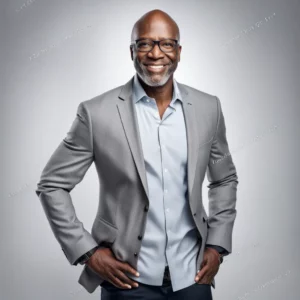Introduction: Understanding Drake Tax Software Capacity
Drake Tax Software is a cornerstone for tax professionals, CPAs, and accounting firms across the United States. Renowned for its efficiency and reliability, it plays a pivotal role in simplifying tax preparation and compliance. During tax season, when workloads peak, understanding the software’s capacity becomes critical for ensuring smooth operations. Reliable software performance is essential for meeting deadlines, maintaining client satisfaction, and avoiding costly errors.
What is Drake Tax Software? A Deep Dive
Drake Tax Software has evolved into one of the most trusted tools in the tax preparation industry. Its history dates back to the 1970s, and over the years, it has consistently ranked high in user satisfaction surveys due to its comprehensive features and affordability.
Core Features:
- E-filing: Streamlined electronic filing capabilities for federal and state returns.
- Tax Planner: Helps preparers simulate various scenarios to optimize tax outcomes.
- Compliance Checks: Ensures adherence to federal and state tax laws.
- Client Management: Facilitates efficient organization and tracking of client data.
Supported Forms:
Drake supports a wide range of forms, including individual (1040), business (1120, 1065), non-profit (990), estates (706), trusts (1041), and more.
Target Audience:
Drake caters to solo practitioners, mid-size firms, and large-scale tax businesses. Its flexibility makes it suitable for diverse needs—from handling basic individual returns to complex business filings.
Drake Software’s Capacity: How Many Tax Returns Can It Handle?
When discussing Drake’s capacity, it’s crucial to differentiate between system limits and practical performance.
System Limits vs. Practical Limits
Drake Tax Unlimited allows users to process unlimited returns for both individual and business filings under its licensing mode. However, practical limits depend on factors such as hardware specifications, database size, and optimization strategies.
Real-World Performance
In practice, firms using Drake have reported processing thousands of returns efficiently during peak seasons. For example, mid-size firms have scaled their operations from 5,000 to over 25,000 returns by leveraging cloud hosting solutions.
Factors Influencing Capacity
- Hardware Requirements: Optimal performance requires robust systems with sufficient RAM and CPU power.
- Database Size: Larger databases may slow operations; cloud hosting mitigates this by offering scalable storage.
- Cloud Infrastructure: Hosting Drake on the cloud enhances capacity by enabling dynamic resource allocation during busy periods.
Maximizing Efficiency with Drake Software on the Cloud
Cloud hosting transforms how Drake operates by enhancing scalability, speed, and accessibility.
Benefits of Cloud Hosting:
- Scalability: Automatically adjusts resources based on demand.
- Uptime: Ensures uninterrupted access during critical filing deadlines.
- Remote Access: Enables tax professionals to work from anywhere securely.
Case Study: Scaling Operations
A mid-size CPA firm transitioned to cloud-hosted Drake Software and scaled its operations from processing 5,000 returns annually to 25,000—without compromising performance or security.
Security Protocols
Cloud hosting incorporates advanced security measures such as SOC 2 compliance, end-to-end encryption, and regular audits to protect sensitive client data.
Common Pain Points and How to Overcome Them
Tax professionals often face challenges when handling large volumes of returns. Here’s how cloud-hosted Drake Software addresses these issues and answer to how many tax returns can drake software handle.
- Performance Bottlenecks: Slow processing due to high workloads can be mitigated with optimized resource allocation on the cloud.
- Data Storage Limits: Historical data archives are seamlessly managed with cloud-based warehousing solutions.
- Access Challenges: Multi-user collaboration is streamlined through secure session management that supports concurrent access.
How OneUp Networks Optimizes Drake Software Hosting
OneUp Networks specializes in providing tailored cloud hosting solutions for tax professionals using Drake Software.
Customized Cloud Environments:
- Tailored configurations for firms handling thousands of returns.
- Auto-scaling resources ensure peak Drake Software performance during busy seasons.
24/7 Support & Monitoring:
- Real-time system monitoring prevents downtime.
- Rapid issue resolution ensures smooth operations during filing deadlines.
Compliance & Data Security:
OneUp Networks adheres to SOC 2 standards and implements robust security protocols such as encrypted backups and disaster recovery plans.
Future-Proofing Your Firm with Drake Software on the Cloud
As return volumes grow year-over-year and tax laws evolve, firms must adapt proactively. Cloud-hosted Drake Software enables:
- Efficient handling of increasing workloads.
- Easy updates for compliance with new regulations.
- Advanced analytics for improved decision-making.
Conclusion: Ensuring Scalability and Reliability
Drake Tax Software is an industry leader in tax preparation due to its reliability, comprehensive features, and scalability. By hosting it on the cloud through OneUp Networks, tax professionals can unlock its full potential—handling thousands of returns efficiently while ensuring data security.
FAQs
Q: What is the maximum number of returns Drake Software can process?
A: While there’s no hard limit under its unlimited licensing model, practical performance depends on system optimization and infrastructure.
Q: How does cloud hosting improve Drake Software performance?
A: It enhances scalability, speeds up processing times, ensures uptime during peak seasons, and allows remote access.
Q: What hardware requirements are recommended for large-scale Drake users?
A: High-performance servers with ample RAM (16GB or more) and multi-core processors are ideal.
Q: Can multiple users work on the same tax return?
A: Yes, secure session management supports multi-user collaboration without data conflicts.
Q: How does OneUp Networks ensure data security during tax season?
A: We implement SOC 2 compliance standards along with encryption protocols and regular audits for maximum protection. Contact us today and try with free trial!