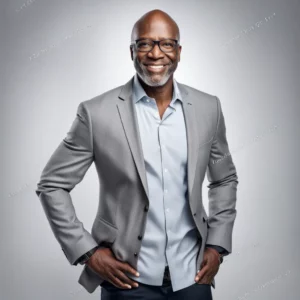How Does QuickBooks Integrate with Other Business Apps?
QuickBooks has revolutionized small business accounting by offering robust integrations with a wide range of third-party applications. These integrations simplify workflows, reduce manual data entry, and enhance productivity, allowing businesses to streamline their operations and focus on growth. In this guide, we’ll explore how QuickBooks integrates with various business apps, the benefits of these integrations, and how they can be leveraged effectively.
What Is QuickBooks Integration?
QuickBooks Integrations refers to the process of connecting QuickBooks software with other tools and platforms to create a seamless flow of data. By integrating QuickBooks with third-party apps, businesses can automate tasks such as invoicing, inventory management, payroll processing, and e-commerce operations. This eliminates repetitive manual work and ensures that data remains accurate and up-to-date across systems.
Key Benefits of Integration
- Automation: Reduces manual data entry by syncing information automatically.
- Accuracy: Minimizes errors in financial records and reporting.
- Efficiency: Saves time by consolidating workflows into one system.
- Scalability: Supports growing businesses by integrating with industry-specific tools.
Popular Business Apps That Integrate with QuickBooks
QuickBooks supports over 650 integrations, covering various business functions. Here are some of the most popular categories that are possible with OneUp Networks on cloud hosted platform for QuickBooks:
1. Payment Processing Apps
QuickBooks integrates seamlessly with payment platforms like PayPal, Stripe, and Square. For instance:
- PayPal: Automatically imports transactions into QuickBooks Online for easy reconciliation.
- Square: Connects sales data directly to QuickBooks, including multi-location support for businesses operating in different regions.
2. E-Commerce Platforms
E-commerce businesses can connect their sales channels to QuickBooks for real-time tracking of orders and payouts:
- Shopify Connector: Automates accounting for Shopify stores by syncing sales, refunds, and fees.
- Amazon Seller Connector: Imports Amazon orders and payouts into QuickBooks Online, saving time on data entry.
3. Inventory Management Tools
For businesses managing physical products or manufacturing:
- SOS Inventory: Tracks inventory levels, orders, and manufacturing processes within QuickBooks.
- Synder: Reconciles accounts while integrating e-commerce platforms like Shopify and Amazon.
4. CRM Software
Customer relationship management tools like Method CRM integrate with QuickBooks to streamline customer interactions:
- Create invoices directly from CRM systems.
- Sync customer data for real-time updates on payments and sales.
5. Expense Management Apps
Apps like Expensify simplify expense tracking by syncing receipts directly into QuickBooks:
- Mobile receipt scanning for easy uploads.
- Automatic categorization of expenses for tax preparation.
6. Time Tracking Tools
For businesses managing payroll or billing clients based on hours worked:
- QuickBooks Time: Tracks employee hours and syncs payroll data automatically.
- Generate detailed reports for invoicing or compliance purposes.
How Integration Works
QuickBooks integrations with apps are achieved through APIs (Application Programming Interfaces), middleware solutions like Zapier, or custom-built connections. These methods ensure that data flows smoothly between systems without requiring manual intervention.
Integration Options
- API Connections: Developers use QuickBooks APIs to build custom integrations tailored to specific needs.
- Middleware Tools: Platforms like Zapier provide pre-built integrations that connect QuickBooks to hundreds of apps without coding expertise.
- Custom Integrations: Businesses can hire developers to create bespoke solutions for unique requirements.
Practical Examples of Integration
Example 1: Automating Sales Data
A small retail business using Shopify can integrate its store with QuickBooks Online. Sales transactions are automatically recorded in QuickBooks, along with associated fees and taxes. This eliminates the need for manual entry while providing accurate financial reports.
Example 2: Managing Payroll
A café employing multiple staff members integrates Wagepoint with QuickBooks Online. Payroll-related information—such as wages, deductions, and tax filings—flows seamlessly into the accounting system, reducing administrative workload.
Example 3: Tracking Expenses
A freelance graphic designer uses Expensify to track business expenses. Receipts scanned via the mobile app are categorized automatically in QuickBooks for easy tax preparation.
How OneUp Networks Can Help
While QuickBooks integrations with accounting apps offer immense value, hosting your accounting software on the cloud enhances its functionality even further. OneUp Networks specializes in hosting tax and accounting applications on secure cloud servers tailored to small businesses.
Benefits of Hosting QuickBooks on OneUp Networks
- Remote Accessibility: Access your integrated QuickBooks account from anywhere using any device.
- Enhanced Security: Protect sensitive financial data with advanced encryption protocols and automatic backups.
- Improved Collaboration: Enable multiple users—such as accountants or team members—to work simultaneously on the same account without compromising security.
- Optimized Performance: Eliminate software lag or crashes often experienced in local installations.
By combining cloud hosting services with powerful app integrations, OneUp Networks ensures that your accounting processes are efficient, secure, and scalable.
Conclusion
QuickBooks integrations empower small businesses to simplify complex workflows while maintaining accuracy across financial operations. Whether you’re automating sales data from Shopify or tracking expenses through Expensify, these integrations save time and reduce errors—allowing you to focus on growing your business.
Hosting your integrated QuickBooks account on OneUp Networks’ cloud servers amplifies these benefits by providing secure access anytime, anywhere.
Ready to take your accounting processes to the next level? Contact OneUp Networks today!