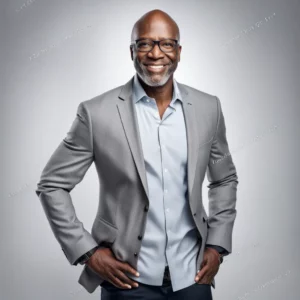Managing your financial data effectively is crucial for the success of any business. QuickBooks Desktop is a popular choice for many companies, but hosting the company file can often be a challenge. At OneUp Networks, we’ve been helping businesses streamline their cloud hosting needs for over a decade. In this blog, we’ll guide you through the process of hosting a QuickBooks Desktop company file, addressing common pain points and illustrating how our services can simplify and enhance your experience.
Why Host Your QuickBooks Desktop Company File?
Before diving into the how, let’s discuss why you should consider hosting your QuickBooks Desktop company file in the cloud:
- Accessibility: Access your QuickBooks data from anywhere, at any time, on any device.
- Collaboration: Allow multiple users to work on the same file simultaneously without conflicts.
- Security: Benefit from robust security measures that protect your sensitive financial data.
- Cost Efficiency: Reduce costs associated with maintaining physical servers and IT infrastructure.
- Reliability: Ensure your data is backed up regularly and protected against hardware failures.
Steps to Host Your QuickBooks Desktop Company File
Step 1: Choose the Right Hosting Provider
Selecting a reliable hosting provider is crucial. Consider factors like uptime guarantees, security measures, support services, and cost. OneUp Networks, with our decade-long expertise, offers unparalleled reliability, security, and customer support tailored to your needs.
Step 2: Prepare Your QuickBooks Desktop File
Before migrating to the cloud, ensure your QuickBooks Desktop file is ready:
- Backup Your Data: Create a backup of your QuickBooks company file to prevent data loss during migration.
- Update QuickBooks: Ensure you are using the latest version of QuickBooks Desktop for compatibility with the hosting environment.
Step 3: Setup the Hosting Environment
Work with your hosting provider to set up the environment:
- Install QuickBooks Desktop: Your hosting provider will install Intuit QuickBooks Desktop on their servers.
- Upload Your Company File: Upload your QuickBooks company file to the hosted server via a secure file transfer protocol (SFTP).
- Configure User Access: Define and configure user access levels to control who can view and edit the data.
Step 4: Test the Setup
After the setup, perform thorough testing:
- Verify Accessibility: Ensure you can access Quick Books from different devices and locations.
- Check Performance: Test the performance to ensure there are no lags or issues.
- Validate Security: Verify that security measures like encryption and multi-factor authentication are in place.
Step 5: Go Live
Once testing is complete, you can go live:
- Train Your Team: Provide training to your team on how to access and use QuickBook in the hosted environment.
- Monitor and Support: Continuously monitor the system and provide support as needed.
Addressing Challenges with QuickBooks Desktop without Hosting
1. Data Security Concerns
Solution: OneUp Networks uses advanced encryption methods, secure login protocols, and regular security audits to protect your data.
2. Downtime and Reliability
Solution: We offer a 99.9% uptime guarantee with robust backup systems to ensure your data is always available and safe.
3. Scalability
Solution: Our cloud hosting solutions are highly scalable, allowing you to easily upgrade resources as your business grows.
Benefits of Hosting QuickBooks Desktop with OneUp Networks
1. Enhanced Security
Our hosting services are built with enterprise-grade security measures, including firewalls, encryption, and multi-factor authentication, ensuring your financial data is always secure.
2. 24/7 Support
We provide round-the-clock support to address any issues promptly, ensuring minimal disruption to your business operations.
3. Seamless Integration
Our hosting environment is optimized for Quick Books Desktop, offering seamless integration and smooth performance.
4. Cost Savings
By choosing OneUp Networks, you save on the costs associated with maintaining physical servers and IT infrastructure, allowing you to allocate resources more effectively.
Traditional Hosting vs. QuickBooks Hosting with OneUp Networks
| Feature | Traditional Hosting | OneUp Networks |
|---|---|---|
| Uptime Guarantee | 95-99% (Varies by provider) | 99.9% |
| Security Measures | Basic security (varies by provider) | Advanced encryption, Multi-Factor Authentication (MFA), Regular Security Audits |
| Support Availability | Limited (Business hours only) | 24/7 Support |
| Data Backup | Manual or periodic | Automated Daily Backups |
| Accessibility | On-premises access | Anywhere, Anytime, Any Device |
| Collaboration | Limited user access | Multi-user access with real-time collaboration |
| Cost | High (Infrastructure, maintenance) | Lower (All-inclusive with no hidden fees) |
| Scalability | Limited | Highly scalable as your business grows |
| Disaster Recovery | Not guaranteed | Comprehensive Disaster Recovery Plan |
| Integration | Limited third-party integrations | Seamless integration with other cloud services |
Hosting your QuickBooks Desktop company file can transform the way you manage your business finances, providing increased accessibility, security, and efficiency. With OneUp Networks, you can trust that your data is in expert hands, backed by over ten years of experience in cloud hosting.
Contact us today to learn more about our QuickBooks Desktop hosting solutions and how we can help you streamline your business operations.