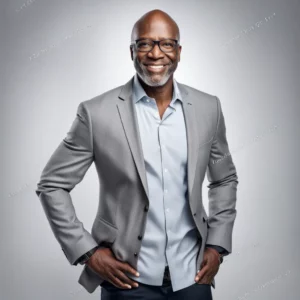WeTransfer has become a go-to file-sharing platform for professionals in various industries, including accounting and finance. As businesses transition to cloud-hosted environments, such as moving from QuickBooks Desktop to QuickBooks Hosting, reliable and secure file transfers are essential. This blog explores what WeTransfer app login is, if it is safe to use, and how it can facilitate seamless file transfers during transitions.
What is WeTransfer?
WeTransfer is a popular cloud-based file-sharing platform that allows users to send large files with ease. Unlike some services that require account creation, We Transfer offers a streamlined approach. Users can share files up to 2GB for free, while its premium offering allows transfers up to 20GB with additional features like storage and password protection. Here’s why it stands out:
-
- No Account Required: You don’t need to sign up for an account to send files under 2GB. Simply upload and share!
-
- Larger Files for Pro Users: If you need to send more data (up to 20GB), the premium version We Transfer Pro—lets you do just that.
-
- Streamlined Interface: No complicated menus or jargon. Just upload your file, enter the recipient’s email, and hit send.
For accountants and CPAs who often deal with large financial files, reports, or tax documents, this ease of use is a lifesaver. It provides an easy way to send and receive documents, whether they are working with clients, colleagues, or partners. The simplicity of its interface, including the ability to upload, share, and track files, makes it a favorite among professionals.
Is WeTransfer Safe? A Look at Its Layers of Protection
When dealing with sensitive information, security is the top concern. WeTransfer employs several layers of protection to ensure that files are transferred safely. While not aimed at high-security needs like some enterprise solutions, it provides more than adequate protection for day-to-day use in the financial sector.
1. Encryption for Files in Transit and Storage
The twofold encryption ensures that files remain protected both while being transferred and when stored temporarily on the platform. WeTransfer ensures that files are encrypted in two stages:
-
- TLS (Transport Layer Security) Encryption: Protects your files while they’re being sent over the internet.
-
- AES-256 Encryption: Ensures files remain secure while stored on We Transfer’s servers.
In simple terms: your sensitive data—whether it’s client tax info or payroll reports—is protected from unauthorized access throughout the entire process.
For CPAs transferring tax documents, payroll files, or other sensitive financial records, these encryption measures provide peace of mind that unauthorized users won’t gain access to the data.
2. Early Threat Detection and Security Monitoring
We Transfer has early threat detection mechanisms in place to identify unusual behavior that could indicate an attack.
-
- These systems monitor file transfers for potential breaches or unauthorized access attempts, allowing WeTransfer to act quickly to mitigate risks.
-
- This proactive approach to threat detection is critical when handling valuable financial data, ensuring that users are protected from cyber threats.
3. Additional Security Measures: Layers of Protection
WeTransfer goes beyond encryption and threat detection by incorporating other security layers which are particularly useful for accountants:
-
- File Expiration: Shared files typically expire after seven days (unless you’re using WeTransfer Pro, where you can extend this period). This automatic expiration reduces long-term exposure.
-
- Password Protection: With We Transfer Pro, you can password-protect files for added security, making sure only authorized people can access them.
Moreover, the premium version of WeTransfer allows users to password-protect their files, adding another layer of security. For accountants, these features offer the peace of mind that sensitive financial documents are safe, both during transfer and while stored temporarily.

Using WeTransfer for QuickBooks Hosting Transitions-
Switching from QuickBooks Desktop to QuickBooks Hosting often requires transferring a significant amount of data. Including company files, client information, and financial reports. WeTransfer app provides an efficient way to move these files between systems, ensuring that they are safely transferred during the migration process.
-
- Easy Transfers: Large QuickBooks files can be cumbersome to send via email. WeTransfer login makes it simple to upload and share these files with hosting providers or colleagues.
-
- Seamless Migration: Accountants can quickly move all relevant financial data during the transition to a hosted QuickBooks environment. This ensures minimal downtime and disruption.
WeTransfer login app makes it easy and safe to send important company data, like financial reports and client information. Businesses can quickly share large QuickBooks files with their accountants or hosting providers, ensuring a smooth move to the cloud. This eliminates the need for physical drives or insecure email attachments, helping to keep everything organized and secure.
Common WeTransfer Issues (And How to Solve Them Quickly)
No tool is perfect, and you might encounter some hiccups when using WeTransfer com. Here are a few common issues and how to solve them:
-
- WeTransfer Wont Download: This issue usually stems from browser problems. Try clearing your cache or switching to a different browser. If the problem persists, you can always reach out to WeTransfer’s customer service via their website (though, unfortunately, there’s no direct contact number for We Transfer customer service).
-
- File Expiration: Keep in mind that files expire after seven days unless you’re a WeTransfer Pro user. Make sure to remind recipients to download their files promptly!
For users looking to get in touch with customer service, the process is simple through their website, though there is no direct phone number. WeTransfer’s help section guides users through common issues, ensuring that they can quickly resolve problems and continue sharing files without interruption.
WeTransfer’s Role in the Financial Industry-
Beyond its use during QuickBooks transitions, WeTransfer com can streamline collaboration in the accounting and financial industries:
-
- Collaborate with Clients: Easily send large financial reports, tax documents, or payroll files to clients. With WeTransfer Pro, you can even password-protect sensitive data for added security.
-
- Track File Delivery: WeTransfer login lets you see when your files have been downloaded, so you know your clients have received what they need.
-
- Work Across Devices: Whether you’re on your desktop, tablet, or mobile device, WeTransfer’s interface—via WeTransfer.com or the WeTransfer app—adapts to your workflow.
With options like wetransfer login, wetransfer app, and even browser-based file sharing at wetransfer com, accountants can choose the method that best suits their workflow. For those sending particularly large files, the premium offering of wetransfer send files. Or wetransfer link allows users to share up to 20GB of data in one go, making it ideal for firms managing heavy financial data sets.
Why WeTransfer is Essential for Accountants and CPAs?
WeTransfer offers accountants and CPAs a secure, easy-to-use platform for transferring important financial documents. In a world where secure, fast file transfers are crucial, WeTransfer offers a simple solution. Whether you’re using free WeTransfer app for day-to-day tasks or upgrading to WeTransfer Pro for larger, more secure transfers, the platform is built to meet the needs of financial professionals.
By utilizing WeTransfer, accountants and CPAs can:
-
- Ensure secure transfer of sensitive financial data.
-
- Facilitate smooth transitions to cloud-hosted systems like QuickBooks Hosting.
-
- Maintain workflow efficiency without compromising on security.
For those considering WeTransfer, it’s essential to keep in mind the platform’s limitations, like the lack of a contact number for WeTransfer customer service and the reliance on browser-based support. No worries, OneUp Networks can help you streamline your file-sharing process while migrating data from QuickBooks Desktop to Hosted sever.