In the dynamic world of accounting, choosing the right version of QuickBooks is crucial for optimizing efficiency and accuracy. QuickBooks offers three main versions: QuickBooks Desktop, QuickBooks Online, and QuickBooks Hosting. Each version has unique features and benefits, catering to different business needs.
QuickBooks Desktop
Overview: QuickBooks Desktop is the traditional, locally-installed version of QuickBooks. It offers robust features and is ideal for businesses that prefer to store their data on-premises. It is further divided into Pro Plus, Premier Plus and Enterprise.
Advantages:
- Feature-Rich: QuickBooks Desktop provides comprehensive accounting tools, including advanced reporting, inventory management, and job costing.
- Performance: As it runs on local hardware, performance can be highly reliable, depending on the system’s specifications.
- Data Control: Businesses have full control over their data, which can be critical for those with stringent security policies.
Pain Points:
- Accessibility: Limited to the office environment unless using remote access solutions.
- Multi-User Collaboration: Setting up multi-user access can be complicated and costly.
- Maintenance: Requires regular updates and IT maintenance.
Example: An accounting firm with a stable office environment uses QuickBooks Desktop for its extensive reporting features. However, during tax season, the firm struggles with remote access for its accountants working from home, leading to delays and reduced productivity.
QuickBooks Online
Overview: QBO is a cloud-based version developed by Intuit, designed for businesses that need flexibility and remote access.
Advantages:
- Accessibility: Accessible from any device with an internet connection, supporting remote work and real-time collaboration.
- Automatic Updates: Intuit manages updates, ensuring users always have the latest features.
- Integrations: Easily integrates with a wide range of third-party applications.
Pain Points:
- Limited Features: Not all features of the desktop version are available in QuickBooks Online.
- Performance: Dependent on internet speed and stability.
- Customization: Limited customization options compared to the desktop version. This kills the productivity of the accountants.
Example: A compact retail enterprise opts for QuickBooks Online due to its effortless accessibility and compatibility with e-commerce platforms. The business has trouble with inventory management features. They find these features less effective than the desktop version. This makes it difficult to track stock levels accurately.
QuickBooks Hosting
QuickBooks Hosting means using QuickBooks Desktop software on a third-party server. This combines the full features of the desktop version with the easy access of the cloud, making it convenient for users.
Advantages:
- Full Features: Retains all features of QuickBooks Desktop, including advanced reporting and inventory management along with 200+ supported QuickBooks Integrations.
- Accessibility: Accessible from anywhere, on any device, similar to QuickBooks Online.
- Multi-User Collaboration: Simplifies multi-user access, allowing real-time collaboration.
- Maintenance and Security: The hosting provider handles updates, maintenance, and security, ensuring data protection and system reliability.
Pain Points:
- Cost: Hosting services can be more expensive than using the desktop version alone.
- Dependency on Provider: Businesses rely on the hosting provider for uptime and support. For this the business should try to test the services with Free Trial.
Example: A mid-sized accounting firm opts for QuickBooks Online Hosting with OneUp Networks. The company uses QB Desktop, enabling accountants to work from home during tax season. This system boosts efficiency and service, allowing all team members to access and update financial data instantly.
Here’s a graph comparing QuickBooks Desktop, QuickBooks Online, and QuickBooks Hosting across several key features. This visual representation can help our accountants make an informed decision about which version best suits their needs.
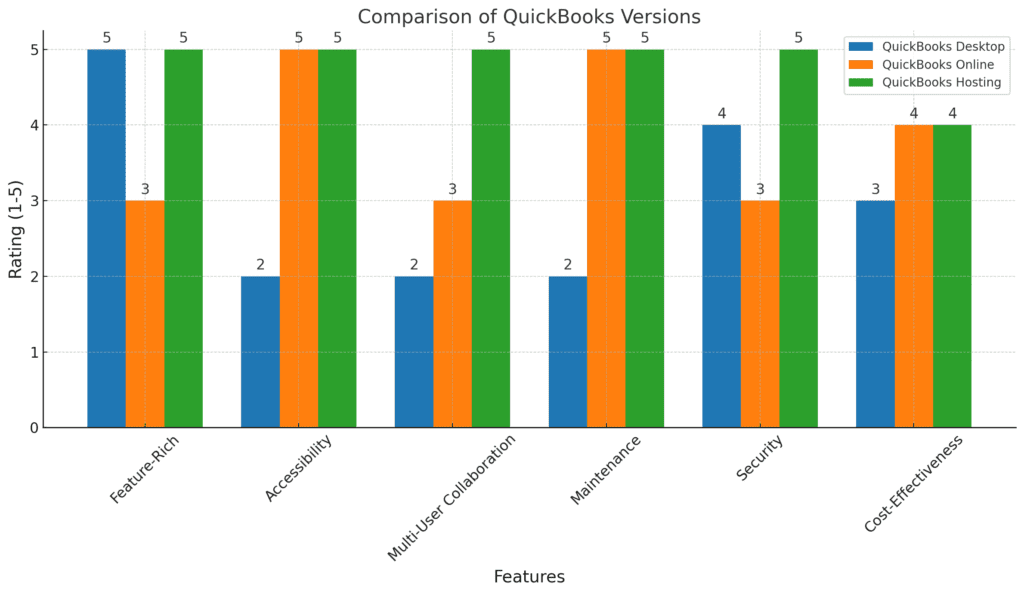
- Feature-Rich: QuickBooks Desktop and Hosting lead with the most comprehensive feature sets.
- Accessibility: QuickBooks Online and Hosting offer superior accessibility from any device.
- Multi-User Collaboration: QuickBook Hosting excels in enabling seamless multi-user collaboration.
- Maintenance: QuickBooks Online and Hosting require minimal maintenance compared to the Desktop version.
- Security: QuickBooks Hosting provides the highest level of security.
- Cost-Effectiveness: QuickBook Online and Hosting are more cost-effective in the long run, though initial costs may vary.
Why QuickBooks Desktop Hosting is the Best Choice?
- Comprehensive Features: QuickBooks Enterprise Hosting provides all the advanced features of the desktop version, ensuring no compromises on functionality.
- Enhanced Accessibility: Accountants and CPAs can work from anywhere, which is crucial in today’s flexible work environment. This accessibility is particularly beneficial during busy periods, such as tax season, when remote access can significantly enhance productivity.
- Real-Time Collaboration: Hosting simplifies multi-user access, enabling seamless collaboration among team members. This feature is invaluable for firms that require multiple accountants to work on the same client files simultaneously.
- Security and Maintenance: Reputable hosting providers like OneUp Networks offer enterprise-grade security, regular backups, and disaster recovery solutions. They also handle all software updates and maintenance, freeing businesses from these IT burdens.
- Cost-Effectiveness: While the initial cost may be higher, the long-term benefits of reduced IT maintenance, enhanced productivity, and improved collaboration make QuickBooks Application Hosting a cost-effective solution for many businesses.
Conclusion
When deciding between QuickBooks Desktop, QBO, and QB Hosting, businesses must consider their specific needs and pain points. QuickBooks Desktop offers robust features but lacks accessibility. QuickBooks Online provides flexibility but may not have all the features some businesses require. QuickBooks on the hosted cloud, however, combines the best aspects of both, offering comprehensive features, enhanced accessibility, and improved collaboration, making it the optimal choice for many accounting firms and businesses.
By choosing cloud hosted QB, businesses can ensure they have the tools needed to stay efficient, secure, and competitive in today’s fast-paced environment. For those looking to make a switch, OneUp Networks’ decade-long expertise in cloud hosting, especially focusing on QuickBooks by Intuit, makes it a reliable partner in this transition.














