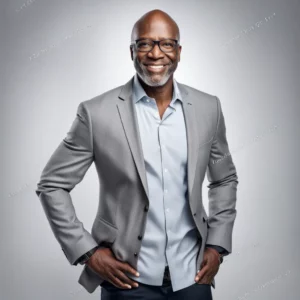QuickBooks Enterprise is a robust accounting software designed to meet the needs of small to mid-sized businesses. With its advanced features and scalability, it stands out as a favorite among accountants and CPAs. Whether you’re a seasoned user or new to the software, this guide will help you understand why QBES is a powerful tool for managing your business finances.
Section 1: Understanding QuickBooks Desktop
1. What is QuickBooks Enterprise?
QBES is an advanced version of QuickBooks that offers comprehensive accounting solutions tailored for growing businesses. It provides features like advanced reporting, inventory management, and user permissions, making it ideal for complex financial operations.
Example: A mid-sized manufacturing company uses QuickBooks to manage its inventory across multiple warehouses. The software’s advanced inventory tracking ensures they always have the right stock levels, reducing downtime and improving customer satisfaction.
2. How much does Enterprise Version cost?
The cost of QuikcBooks Enterprise varies depending on the edition and the number of users. Typically, it ranges from $1,275 to $4,720 per year. Additional costs may apply for add-ons and extra users.
3. What is the latest version of QuickBook Enterprise?
As of now, the latest version is 2024. This version includes new features like enhanced payroll functionalities, improved inventory management, and more customizable reports.
4. Quick Books Enterprise Manufacturing and Wholesale 2025 Download
QuickBooks offers industry-specific editions, including the Manufacturing and Wholesale edition. The 2025 version can be downloaded from Intuit’s official website or through authorized resellers.
Section 2: Features and Differences
5. What is QuickBooks Enterprise Solution?
QuickBooks Enterprise Solutions is another name for QuickBooks Enterprise. It emphasizes the comprehensive and customizable solutions the software offers for various industries.
6. What is the difference between QuickBooks and QuickBooks Enterprise Desktop?
QuickBooks Enterprise offers more advanced features compared to QuickBooks Pro and Premier, such as higher user limits, advanced reporting, and better inventory management. It is designed for larger businesses with more complex accounting needs.
Example: A retail chain with multiple locations uses QBES for its robust reporting capabilities, allowing detailed financial analysis across all stores, unlike QuickBooks Pro, which limits the depth of such reports.
7. How to convert QuickBooks ES to QuickBooks Online?
To convert, you need to export your company file from QBES and import it into QuickBooks Online. It’s recommended to work with a professional during this process to ensure data integrity. The alternate solution is QuickBooks Enterprise Hosting to continue using same features on cloud.
8. How to update QuickBooks?
Updating QuickBooks involves downloading the latest update from Intuit’s website or through the software’s built-in update feature. Regular updates ensure you have the latest features and security enhancements.
9. What is QuickBooks Desktop Enterprise?
QuickBooks Desktop Enterprise is the desktop version of QuickBooks Enterprise, offering the same robust features without the need for internet connectivity, ideal for businesses that prefer on-premise solutions.
Section 3: Specific Editions and Usage
10. What is QuickBooks Desktop Enterprise Gold Edition?
The Gold Edition includes all the features of QBES , plus Enhanced Payroll for unlimited employees, making it a comprehensive solution for businesses with extensive payroll needs.
11. How much is QuickBooks Enterprise 2025?
Pricing for the 2025 version remains consistent with previous years, ranging from $1,275 to $4,720 annually, depending on the edition and number of users. Connect with OneUp Networks for discounts and exact pricing.
12. Where is settings in QuickBooks Desktop Enterprise?
Settings can be found under the “Edit” menu, labeled as “Preferences.” Here, you can customize various aspects of the software to fit your business needs.
Section 4: Industry-Specific Solutions
13. QuickBooks Enterprise Solutions Manufacturing and Wholesale
This edition provides specialized tools for managing manufacturing processes and wholesale distribution, including advanced inventory tracking, barcode scanning, and sales order fulfillment.
Example: A wholesale distributor uses the Manufacturing and Wholesale edition to track orders from multiple suppliers, manage inventory levels, and generate sales reports, streamlining their entire supply chain.
Section 5: Advanced Features and Tips
14. How to use QuickBooks Enterprise for Accounting?
Using Enterprise version involves setting up your company file, configuring preferences, and entering financial data. The software offers tutorials and support to help new users get started.
15. How to reprint W2?
To reprint a W2, go to the “Employees” menu, select “Payroll Center,” then “File Forms,” and choose the W2 form you need to reprint.
16. In what capacity do you use QuickBooks Desktop Enterprise?
Businesses use QuickBooks Desktop Enterprise for various tasks, including financial reporting, inventory management, payroll processing, and tax preparation.
Section 6: Financial Management
17. How to create a debit memo in QuickBooks Desktop?
To create a debit memo, use the “Vendors” menu, select “Enter Bills,” and choose “Credit” to record the memo. This helps manage vendor credits and returns.
18. How to write off bad debt in Enterprise?
To write off bad debt, create a credit memo for the customer, apply it to the outstanding invoice, and record the transaction in your bad debt expense account.
19. How much does Enterprise Solutions cost?
The cost is similar to QuickBooks Enterprise, ranging from $1,275 to $4,720 per year, depending on the edition and user requirements.
20. How to upgrade QuickBooks Enterprise?
Upgrading involves downloading the latest version from Intuit’s website and following the installation prompts. It’s advisable to back up your data before upgrading.
Section 7: Inventory and User Management
21. What is Advanced Inventory in QuickBooks?
Advanced Inventory provides enhanced inventory tracking, including multiple location management, serial number tracking, and FIFO costing.
22. How to install QB on a workstation?
To install, download the installation file from Intuit, run the installer, and follow the on-screen instructions. Ensure your system meets the software requirements.
23. How to convert Quick Books Enterprise to QuickBooks Pro?
Conversion involves exporting your data from Enterprise and importing it into QuickBooks Pro. Due to potential data loss or compatibility issues, it’s recommended to consult with a professional.
24. How to print W2 in QuickBooks Enterprise?
To print W2s, go to the “Employees” menu, select “Payroll Center,” then “File Forms,” and choose the W2 form to print.
Section 8: Troubleshooting and Updates
25. How to print remittance advice?
Remittance advice can be printed from the “Reports” menu, under “Vendors & Payables,” selecting “Transaction List by Vendor,” and customizing the report to include payment details.
26. How do I delete an inventory adjustment?
To delete an inventory adjustment, go to the “Inventory” menu, select “Adjust Quantity/Value on Hand,” find the adjustment you want to delete, and remove it.
27. How to change password?
To change the password, go to the “Company” menu, select “Set Up Users and Passwords,” then “Change Your Password,” and follow the prompts.
28. What’s new in QuickBooks Enterprise 2025?
The 2025 version introduces features like enhanced AI-driven insights, improved inventory management, and more customizable user permissions.
29. How to print 1099’s in QBES?
To print 1099s, go to the “Vendors” menu, select “Print/E-file 1099s,” and follow the prompts to print the forms.
Section 9: Additional Functionalities
30. How to track inventory?
Inventory tracking can be managed through the “Inventory” menu, where you can add items, set reorder points, and generate inventory reports.
31. Why use QuickBooks Enterprise?
QuickBooks Enterprise offers unparalleled flexibility, scalability, and advanced features, making it ideal for businesses with complex financial needs.
32. How to edit invoice template?
Invoice templates can be customized through the “Lists” menu, selecting “Templates,” choosing the template to edit, and using the layout designer to make changes.
33. How to export QuickBooks Enterprise to QuickBooks Online?
Exporting involves using the export feature in QuickBooks Enterprise to create a file that can be imported into QuickBooks Online. This process ensures a smooth transition with minimal data loss.
34. QuickBooks Enterprise 2025 Manufacturing and Wholesale Download.
The 2025 Manufacturing and Wholesale edition can be downloaded from Intuit’s official website or through authorized resellers, offering industry-specific tools for streamlined operations.
35. How many inventory items can QuickBooks Enterprise handle?
QuickBooks Enterprise can handle up to 1 million inventory items, making it suitable for businesses with extensive inventory needs.
36. How many users can QuickBooks Enterprise have?
QuickBooks Enterprise supports up to 40 simultaneous users, ensuring that large teams can work collaboratively without performance issues.
QuickBooks Enterprise is a versatile and powerful tool for managing your business finances. We aim to answer these questions to help you understand how this software can improve your business operations. Whether you’re dealing with inventory management, payroll, or financial reporting, QuickBooks Enterprise offers the features and functionality needed to streamline your processes and drive success.