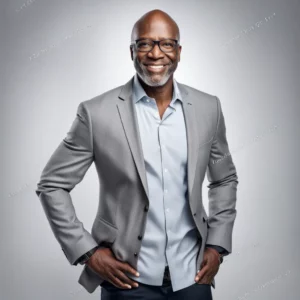Managing finances effectively is a cornerstone of small business success, and QuickBooks has emerged as the go-to accounting software for entrepreneurs across industries. Designed to simplify bookkeeping, invoicing, payroll, and tax preparation, QuickBooks provides small businesses with powerful tools to streamline financial management. In this blog, we’ll explore how small businesses can use QuickBooks effectively, along with practical examples and insights into how OneUp Networks can enhance your experience through cloud hosting.
Why QuickBooks Is Essential for Small Businesses
QuickBooks is widely regarded as the best accounting software for small businesses due to its user-friendly interface and robust features. It automates time-consuming tasks like bookkeeping and invoicing, ensuring accuracy while saving valuable time. Whether you’re tracking expenses, preparing taxes, or managing inventory, QuickBooks Hosting offers solutions tailored to your needs.
Key Features of QuickBooks
- Bookkeeping: Automatically syncs transactions from bank accounts and credit cards.
- Invoicing: Send professional invoices and schedule recurring payments.
- Payroll Management: Calculate employee wages and file payroll taxes seamlessly.
- Tax Preparation: Maximize deductions with built-in tools for tracking expenses.
- Inventory Tracking: Monitor stock levels and receive real-time updates.
- Financial Reporting: Access customizable reports like profit & loss statements and cash flow analysis.
Getting Started with QuickBooks
Step 1: Choose the Right Plan
Intuit QuickBooks offers multiple plans to suit different business needs:
- Simple Start: Ideal for freelancers or solopreneurs managing basic income and expenses.
- Essentials: Includes bill payments and detailed reporting for growing businesses.
- Plus: Advanced features like inventory tracking and 1099 preparation for established businesses.
Step 2: Set Up Your Account
QuickBooks for Small Businesses makes onboarding simple with guided setup options:
- Create an account online or through the mobile app.
- Connect your business bank accounts to automatically sync transactions.
- Customize your dashboard to focus on key metrics like cash flow or overdue invoices.
Step 3: Automate Routine Tasks
QuickBooks excels at automation:
- Schedule recurring invoices for regular clients.
- Set up payment reminders to reduce late payments.
- Use auto-reconciliation to match bank transactions with your records.
Practical Examples of Using QuickBooks (QB)
1. Managing Cash Flow
Imagine you own a small retail store. With QuickBooks by Intuit, you can track daily sales automatically by syncing your point-of-sale system. The software generates real-time cash flow reports, helping you identify seasonal trends and plan inventory purchases accordingly.
2. Simplifying Tax Season
Tax preparation can be daunting for small business owners. Intuit QuickBooks simplifies this process by categorizing expenses throughout the year. For example, if you’re a freelance graphic designer, you can snap receipts using the mobile app and have them automatically logged for deductions.
3. Payroll Management
If you run a small café with five employees, QuickBooks Payroll ensures accurate wage calculations while handling tax filings. You can even set up direct deposits so employees receive their paychecks on time without manual intervention.
How OneUp Networks Enhances Your QuickBooks Experience
While QuickBooks for Small Businesses is a powerful tool on its own, hosting QB on the cloud through OneUp Networks takes its functionality to the next level. Here’s how:
1. Accessibility Anywhere, Anytime
With OneUp Networks’ cloud hosting services, you can access your QuickBooks account securely from any device—whether you’re at home, in the office, or traveling. This flexibility is crucial for small business owners who need real-time updates on their finances.
2. Enhanced Security
OneUp Networks specializes in hosting tax and accounting applications on secure cloud servers. Your financial data is protected with advanced encryption protocols and automatic backups, ensuring peace of mind during audits or system failures.
3. Seamless Collaboration
Cloud hosting enables multiple users to work on the best accounting software for small businesses simultaneously. For example:
- Your accountant can prepare tax filings while you update inventory records.
- Employees can access specific features without compromising sensitive data.
4. Improved Performance
Hosting QuickBooks on OneUp Networks’ servers eliminates software lag or crashes often experienced with local installations. This ensures uninterrupted productivity during peak business hours.
Tips & Tricks for Maximizing QuickBooks
1. Integrate Business Apps
QuickBooks integrates with popular tools like Shopify, PayPal, and CRM systems to streamline operations further.
2. Use Customizable Reports
Leverage custom reports to gain insights into profitability by product line or customer demographics.
3. Stay Tax Ready Year-Round
Regularly update expense categories so you’re prepared when tax season arrives.
Conclusion
Right Works QuickBooks is an indispensable tool for small business owners looking to simplify financial management while driving growth. From automating invoices to preparing taxes effortlessly, it empowers entrepreneurs to focus on what they do best—running their businesses.
By partnering with OneUp Networks for cloud hosting services, you can unlock even greater efficiency and security when using QuickBooks. Whether you’re a startup or an established company, our tailored hosting solutions ensure that your accounting software works seamlessly whenever—and wherever—you need it.
Ready to take your accounting processes to the next level? Contact OneUp Networks today!