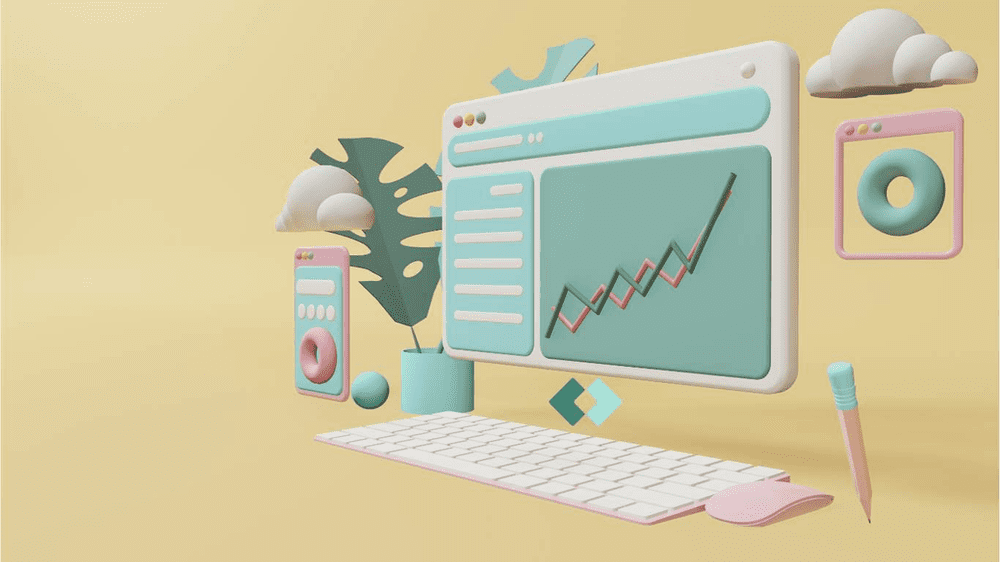In the dynamic landscape of modern business, staying ahead of the curve in terms of financial management is crucial for success. QuickBooks, a widely used accounting software, has revolutionized the way businesses handle their finances. To take this efficiency to the next level, many organizations are turning to QuickBooks Hosting solutions. In this article, we’ll delve into the myriad benefits that QuickBooks Virtual Desktop brings to the table, enhancing efficiency, collaboration, and overall financial management.
Consider a scenario where an accountant needs to reconcile complex financial data from various sources for a large corporation. The company has multiple branches, each using different accounting software, and there’s a need to consolidate all the information accurately. In this challenging situation, QuickBooks Virtual Desktop proves invaluable. The accountant can access and integrate data from diverse platforms seamlessly, ensuring consistency and accuracy in financial reporting. This not only saves time but also reduces the risk of errors that might occur when manually handling diverse datasets.
1. Accessibility Anytime, Anywhere:
One of the key advantages of QuickBooks Desktop Hosting is the flexibility it provides. Traditional accounting systems often tie businesses to a specific physical location, making it challenging for teams that are geographically dispersed or for those who prefer the freedom to work remotely. With QuickBooks Virtual Desktop, users can access their accounting software from any location, at any time, as long as they have an internet connection. This level of accessibility empowers businesses to adapt to the modern work environment, fostering collaboration and efficiency.
Imagine a scenario where you usually work on financial reports and transactions using office desktop but someday not present in office.
Now, with QuickBooks Virtual Desktop, it’s as if you can carry your entire work environment with you wherever you go, just like taking your office on your laptop.
2. Enhanced Security Measures:
Security is a paramount concern when it comes to financial data. QuickBooks on cloud addresses this concern by implementing robust security measures. The data is stored on highly secure servers with multiple layers of encryption, protecting it from unauthorized access and potential data breaches. This level of security surpasses what many small to medium-sized businesses can achieve on their own, providing peace of mind to users who prioritize the confidentiality and integrity of their financial data.
3. Automatic Updates and Maintenance:
Maintaining and updating software can be a time-consuming task, often requiring dedicated IT resources. QuickBooks Enterprise Hosting takes this burden off the shoulders of businesses by providing automatic updates and maintenance. Users no longer need to worry about installing patches or ensuring that they are using the latest version of the software. This not only saves time but also ensures that the system is always up-to-date with the latest features and security enhancements.
4. Collaborative Work Environment:
In a business setting, collaboration is key to success. QuickBooks Virtual Desktop Hosting facilitates seamless collaboration by allowing multiple users to access the software simultaneously. This real-time collaboration is particularly beneficial for teams working on financial reports, budgeting, or any other accounting-related tasks. Team members can work together, review data simultaneously, and make informed decisions without the need for constant back-and-forth communication.
Let’s consider an example when you’re on a business trip or working from home.
Instead of being tied to a specific computer, you can log into QuickBooks Virtual Desktop from any device with internet access. You seamlessly pick up where you left off, update financial records, and collaborate with your team as if you were physically in the office. It’s like having your own portable office tailored for accounting tasks, making your work more flexible and efficient.
5. Scalability and Cost Efficiency:
As businesses grow, their accounting needs evolve. Quick Books Virtual Desktop provides scalability, allowing organizations to adapt their accounting solutions to match their changing requirements. Whether a business is expanding its team, adding new functionalities, or increasing data storage, the virtual desktop solution can be easily scaled to accommodate these changes. This scalability translates to cost efficiency, as businesses only pay for the resources they actually use, avoiding unnecessary expenditures on infrastructure that may go underutilized.
6. Data Backup and Recovery:
Data loss can be catastrophic for any business. QuickBooks Virtual Cloud Solution addresses this concern by implementing robust data backup and recovery solutions. Regular automated backups ensure that critical financial data is preserved, even in the event of hardware failures or unforeseen disasters. This feature adds an extra layer of protection, reducing the risk of data loss and providing businesses with the confidence that their financial information is secure and recoverable.
7. Improved Performance and Speed:
Traditional accounting systems can suffer from performance issues, especially as the volume of data grows. QB Virtual Desktop, being hosted on high-performance servers, offers improved speed and performance. This ensures that users experience minimal lag, even when working with large datasets or running complex financial analyses. The enhanced performance contributes to a smoother and more efficient accounting process.
8. Compliance and Regulatory Adherence:
Meeting regulatory requirements is a critical aspect of financial management. QuickBooks on a Virtual Desktop helps businesses stay compliant with various industry regulations by implementing stringent security measures and providing audit trails. This audit trail feature allows businesses to track changes made to financial data, ensuring transparency and accountability. Compliance with regulations not only mitigates legal risks but also enhances the overall credibility of the business.
9. Integration with Third-Party Apps:
QB on a Virtual Desktop supports seamless integration with a wide range of third-party applications. This feature allows businesses to extend the functionality of their accounting system by incorporating additional tools and services that cater to specific needs. Whether it’s integrating with customer relationship management (CRM) software, e-commerce platforms, or project management tools, QuickBooks Virtual Desktop ensures a cohesive ecosystem that enhances overall business operations.
10. Multi-User Support and Role-Based Access:
Efficient collaboration requires not only simultaneous access but also the ability to control and restrict permissions based on user roles. QuickBooks Virtual Desktop as a service offers multi-user support with role-based access controls. Businesses can define roles and permissions, ensuring that each team member has access only to the information necessary for their responsibilities. This enhances security, reduces the risk of errors, and maintains data integrity within the accounting system.
11. Cost Predictability and Control:
Budgeting is a critical aspect of financial management, and Virtual QuickBooks contributes to cost predictability. Instead of dealing with unpredictable costs associated with maintaining and upgrading on-premises infrastructure, businesses can enjoy a more predictable cost structure with a virtual desktop solution. Monthly subscription fees and scalable resources provide businesses with better control over their accounting software costs, allowing for more accurate financial planning.
12. Enhanced Mobility for Field Teams:
For businesses with field teams or employees who frequently travel, QuickBooks Virtual Desktop becomes an invaluable asset. Field representatives can easily access the accounting software from their laptops, tablets, or even smartphones, allowing them to input expenses, update records, and stay connected with the finance team in real-time. This mobility not only streamlines processes but also ensures that financial data is accurate and up-to-date, regardless of the team members’ physical locations.
13. Environmental Sustainability with QuickBooks Virtual Desktop:
In the era of corporate responsibility, environmental sustainability is a growing concern. Hosted QuickBooks Desktop contributes to sustainability efforts by reducing the need for on-premises servers and hardware. With businesses relying on centralized servers, the energy consumption and electronic waste associated with maintaining physical infrastructure are significantly reduced. By adopting virtual desktop solutions, businesses can align their financial practices with eco-friendly initiatives, contributing to a more sustainable and responsible business model.
14. Advanced Reporting and Analytics:
QuickBooks Desktop Hosting enhances reporting and analytics capabilities, allowing businesses to derive meaningful insights from their financial data. The virtual desktop solution supports advanced reporting tools, custom dashboards, and analytics integrations. This empowers organizations to make data-driven decisions, identify trends, and gain a deeper understanding of their financial performance. The ability to generate comprehensive reports efficiently is a valuable asset for businesses seeking to optimize their financial strategies and outcomes.
The adoption of QuickBooks Virtual Desktop transcends the traditional boundaries of accounting software, offering a comprehensive suite of features that cater to the diverse needs of modern businesses. From integration capabilities and multi-user support to enhanced mobility and sustainability, the benefits of this virtual desktop solution continue to reshape how organizations approach financial management.
As businesses strive for efficiency, collaboration, and adaptability, QuickBooks Virtual Desktop emerges as a strategic tool that not only meets but exceeds the expectations of a dynamic and forward-thinking financial landscape.