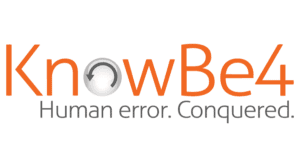Hosted Virtual Desktop Infrastructure by OneUp Networks
What is VDI?
Virtual Desktop Infrastructure (VDI) is a form of desktop virtualization of Desktop as a Service (DaaS) that revolutionizes traditional work setups. It liberates employees from physical corporate devices, enabling remote access to virtualized corporate computers hosted either in the cloud or on-premises infrastructure. This empowers organizations to retain control over their systems and data, facilitating seamless work from any location. Thus enhancing productivity and security protocols alike. With our new Approach to VDI aka Desktop As a Service, we are helping businesses Accelerate to Higher Productivity Through Seamless Accessibility & Collaboration
Our Expertise, your solution
Unlocking Advantages of Cloud Desktops, DaaS: Enhance Your Remote Capabilities
Access your desktop and applications from anywhere, enabling flexible work arrangements and boosting productivity on the go.
Streamlining: Improve cost-effectiveness by optimizing infrastructure management, reducing expenses, and maximizing resource utilization for better ROI.
Enjoy a seamless experience using Microsoft and other business applications, enhancing collaboration and efficiency in daily tasks.
Benefit from integrated security measures that use advanced intelligence to safeguard data and protect against potential threats.
Efficiently handle and execute demanding workloads and applications, ensuring optimal performance and productivity for your business operations.
Quickly onboard new users and grant access to resources, enabling them to start contributing to the team's success immediately.


What is a Hosted Virtual Desktop, HVD?
A Hosted Virtual Desktop(HVD), also known as Desktop as a Service (DaaS), is a cloud computing solution that provides users with access to a fully functional virtual desktop environment hosted on remote servers. Instead of relying on physical hardware, users access their desktops via an internet connection using devices like laptops, tablets, or thin clients. This approach offers flexibility, scalability, and accessibility, allowing users to work from anywhere while centralizing management and security for organizations.
Use Cases
What are the use cases for Virtual Desktop Infra software?
Cater to the needs of a mobile workforce by delivering virtual desktops optimized for mobile devices, ensuring consistent user experience, security, and productivity on the go.
Contract or Temporary Workers
Easily provision virtual desktops for contract or temporary workers, ensuring quick access to company resources while maintaining security, compliance, and cost-effectiveness.
Secure and Compliant
Enhance data security and regulatory compliance by centralizing data storage and access controls within secure virtual desktop environments, minimizing risks associated with data breaches and non-compliance.

ELearners
Enable seamless access to educational resources and online courses from any device, promoting flexible learning environments and improving educational outcomes.
Developers Virtual Desktop
Provide developers with powerful virtual desktop environments equipped with necessary tools and resources, enhancing productivity, collaboration, and code development efficiency.
Streamline financial management processes by providing QuickBooks users with secure and accessible virtual desktops, ensuring data integrity, compliance, and real-time collaboration.
SAGE Applications
Provide developers with powerful virtual desktop environments equipped with necessary tools and resources, enhancing productivity, collaboration, and code development efficiency.
Facilitate access to Thomson Reuters applications and databases through virtual desktops, enabling professionals to stay updated with the latest information and make informed decisions efficiently.
Designers
Empower designers with high-performance virtual desktops equipped with graphics-intensive software, enhancing creativity, collaboration, and design workflow efficiency.
Remote Work and Telecommuting
Support remote work initiatives by providing employees with virtual desktops accessible from any location, enabling seamless collaboration, productivity, and work-life balance.
Mobile Workforce
Remote employees, hybrid workers, contractors, kiosk and task workers, field technicians, medical professionals, teachers and many others regularly rely on VDI to access a reliable virtual desktop from one or more locations.
What we do
Empowering Business Operations: Simplifying Your Life, Every Step of the Way
Rapidly onboard users and deploy services to accelerate project timelines and enhance operational efficiency.
Ensure data security and regulatory compliance with robust measures, safeguarding sensitive information and mitigating risks effectively.
Delight users with seamless and intuitive interfaces, personalized support, and enhanced features, maximizing satisfaction and productivity.
Enjoy peace of mind with comprehensive management and support services, allowing you to focus on core business activities while we handle the rest.
Ready to start the conversation?

Our Desktop as a Service, DaaS solutions seamlessly integrate familiarity into the work environment, providing flexible and secure connectivity, intuitive interfaces, and easy access to all applications and data, regardless of location or device—be it company-issued or personal. Enjoy personalized support whenever needed. Ideal for hybrid work setups, it enables companies to optimize real estate costs by reducing on-site presence and implementing hot desk policies.
Why Choose Us
Software and Desktop Virtualization With Enterprise Virtual Desktop Infrastructure
Our VDI solution stands out as the epitome of affordability without compromising on quality. By leveraging cutting-edge technology and innovative approaches, we've engineered a remote access software that doesn't break the bank. Goodbye to exorbitant expenses while still enjoying seamless remote connectivity.
Flexibility is the cornerstone of our VDI offering. Whether you require persistent desktops for uninterrupted work sessions or non-persistent setups for enhanced security and efficiency, we've got you covered. Tailor your virtual environment to suit your specific needs with ease, ensuring productivity without limitations.
Experience the power and flexibility of Linux with our Linux VDI solution. Access a fully functional Linux desktop environment from any device, anywhere. Whether you're a Linux enthusiast or require Linux-based workflows for your business, our Linux VDI offering provides the freedom and versatility you need to thrive.
Gain unparalleled insights into your virtual infrastructure with our advanced monitoring tools. From resource utilization to user activity, monitor every aspect of your virtual environment in real-time. Stay informed, proactive, and in control, empowering you to optimize performance, enhance security, and streamline operations like never before.
Step into the future of remote computing with our Windows 10 virtual desktops. Experience the familiarity and power of Windows 10 from anywhere, at any time. Seamlessly transition between devices while retaining the same desktop environment, applications, and settings, revolutionizing the way you work, collaborate, and innovate.
. Host virtual desktops on Windows Server editions to centralize management, streamline operations, and enhance security across your organization. With features such as Remote Desktop Services (RDS) and Remote Desktop Virtualization Host (RDVH), our Windows Server VDI solution delivers a scalable, efficient, and secure virtual desktop experience.
Virtual Desktop Infrastructure Wiki
Frequently Asked Questions
Implementing VDI offers several benefits, including:
* Enhanced flexibility: Users can access their desktop from anywhere, using any device with an internet connection.
* Improved security: Data remains centralized on the server, reducing the risk of data loss or theft from endpoint devices.
* Simplified management: IT administrators can centrally manage and update desktop images, applications, and user permissions, streamlining maintenance and reducing overhead costs.
* Cost savings: VDI can lower hardware costs, extend the lifespan of endpoint devices, and reduce energy consumption compared to traditional desktop setups.
Persistent desktops in VDI are virtual desktops that retain user settings, configurations, and data between sessions. Non-persistent desktops, on the other hand, reset to a clean state after each session, discarding any changes made by the user. Persistent desktops are suitable for users who require personalized environments, while non-persistent desktops are ideal for scenarios where security and consistency are prioritized.
Yes, modern VDI solutions can support Windows 10 virtual desktops, allowing users to access a fully functional Windows 10 environment from any compatible device. Windows 10 virtual desktops offer the familiarity and versatility of the Windows operating system, enabling seamless integration with existing workflows and applications.
Most VDI solutions include built-in monitoring and management tools that allow administrators to monitor performance metrics, track user activity, and troubleshoot issues in real-time. These tools provide insights into resource utilization, network performance, and user behavior, empowering administrators to optimize the VDI environment for efficiency, security, and user satisfaction.
Windows Server VDI refers to the use of Windows Server operating systems to host virtual desktops in a VDI environment. While Windows 10 VDI provides individual users with virtual desktop instances based on the Windows 10 client operating system, Windows Server VDI leverages Windows Server editions to deliver virtual desktops to users. Windows Server VDI is often deployed in enterprise environments where centralized management, scalability, and resource optimization are paramount. It offers features such as Remote Desktop Services (RDS) and Remote Desktop Virtualization Host (RDVH) to deliver secure and efficient virtual desktop experiences to users across the organization.
There are several alternatives to Windows Virtual Desktop, each offering unique features and capabilities to meet diverse virtual desktop infrastructure (VDI) needs. Some popular alternatives include VMware Horizon, Citrix Virtual Apps and Desktops, Amazon WorkSpaces, and Nutanix Xi Frame.
When evaluating alternatives to Windows Virtual Desktop, consider factors such as:
* Compatibility with your existing infrastructure and applications
* Support for different operating systems and devices
* Scalability and performance
* Security features and compliance requirements
* Cost and licensing model
* Management and administration capabilities
* Integration with cloud services and other platforms
Yes, it is possible to migrate from VMware Horizon to another VDI solution, although the process may vary depending on the chosen alternative and your specific requirements. Migration strategies typically involve assessing your existing environment, planning the migration process, and implementing the necessary steps to transition users, data, and applications to the new platform.
While VMware Horizon is known for its feature-rich VDI capabilities, alternatives such as Citrix Virtual Apps and Desktops, Microsoft Remote Desktop Services (RDS), Amazon WorkSpaces, and Nutanix Xi Frame provide their own unique set of features and benefits. These alternatives may offer different deployment models, management interfaces, integration options, and support for various operating systems and applications.
Need Help?
888-657-0210
Tired of Hardware Headaches?
Address the complexities of managing physical desktops, suggesting thin client virtual desktop infrastructure as a simplified solution with Our Bespoke Solutions.